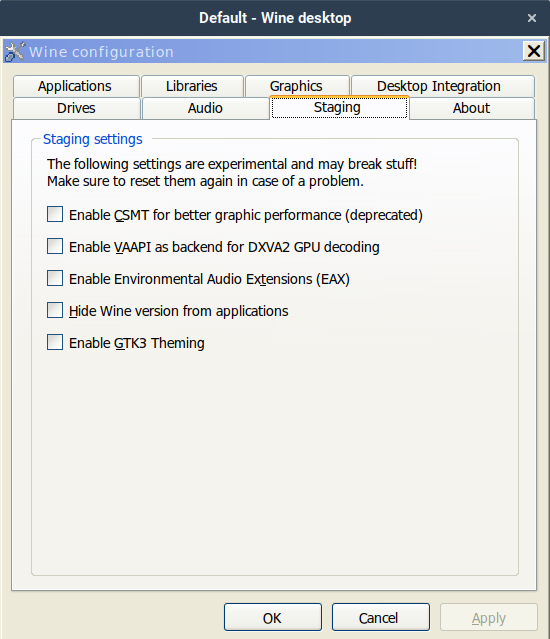Wine Staging 10.9 has been released, featuring several enhancements and updates. This release includes a rebase against Wine 10.9, the introduction of the kernel32-limit_heap_old_exe patchset, and an update to the vkd3d-latest patchset.
What is Wine Staging?
Wine Staging serves as a testing ground for winehq.org, offering a platform for bug fixes and new features that have yet to be incorporated into the main development branch. The purpose of Wine Staging is to deliver experimental features to users more quickly while providing developers with a space to refine and discuss their patches prior to their integration into the core Wine project. For further details, users can visit the dedicated website at wine-staging.com.
Installation Instructions
Wine Staging offers ready-to-use packages for multiple Linux distributions and Mac OS X. Users can follow the specific installation instructions provided for their operating system. Generally, the wine-staging package is located in /opt/wine-staging, allowing for the parallel installation of multiple Wine versions. Users on compatible distributions must execute /opt/wine-staging/bin/wine instead of simply typing wine for the command line interface. The same applies to other Wine-related programs, such as winecfg. For comprehensive usage guidelines, users are encouraged to refer to the usage instructions.
Change Log Highlights:
- Rebased against Wine 10.9
- Introduced the kernel32-limit_heap_old_exe patchset
- Updated the vkd3d-latest patchset
Download
Users can download Wine Staging 10.9 to explore the latest features and improvements.
Future Outlook
As Wine Staging continues to evolve, users can anticipate more experimental features and enhancements, contributing to the overall functionality and compatibility of the Wine project. The collaborative efforts between developers and the community will likely lead to more robust updates, addressing user needs and refining the performance of Windows applications on non-Windows platforms
What is Wine Staging?
Wine Staging serves as a testing ground for winehq.org, offering a platform for bug fixes and new features that have yet to be incorporated into the main development branch. The purpose of Wine Staging is to deliver experimental features to users more quickly while providing developers with a space to refine and discuss their patches prior to their integration into the core Wine project. For further details, users can visit the dedicated website at wine-staging.com.
Installation Instructions
Wine Staging offers ready-to-use packages for multiple Linux distributions and Mac OS X. Users can follow the specific installation instructions provided for their operating system. Generally, the wine-staging package is located in /opt/wine-staging, allowing for the parallel installation of multiple Wine versions. Users on compatible distributions must execute /opt/wine-staging/bin/wine instead of simply typing wine for the command line interface. The same applies to other Wine-related programs, such as winecfg. For comprehensive usage guidelines, users are encouraged to refer to the usage instructions.
Change Log Highlights:
- Rebased against Wine 10.9
- Introduced the kernel32-limit_heap_old_exe patchset
- Updated the vkd3d-latest patchset
Download
Users can download Wine Staging 10.9 to explore the latest features and improvements.
Future Outlook
As Wine Staging continues to evolve, users can anticipate more experimental features and enhancements, contributing to the overall functionality and compatibility of the Wine project. The collaborative efforts between developers and the community will likely lead to more robust updates, addressing user needs and refining the performance of Windows applications on non-Windows platforms
Wine Staging 10.9 released
The release of Wine Staging 10.9 includes several updates, such as a rebase against Wine 10.9, the addition of the kernel32-limit_heap_old_exe patchset, and an update to the vkd3d-latest patchset.