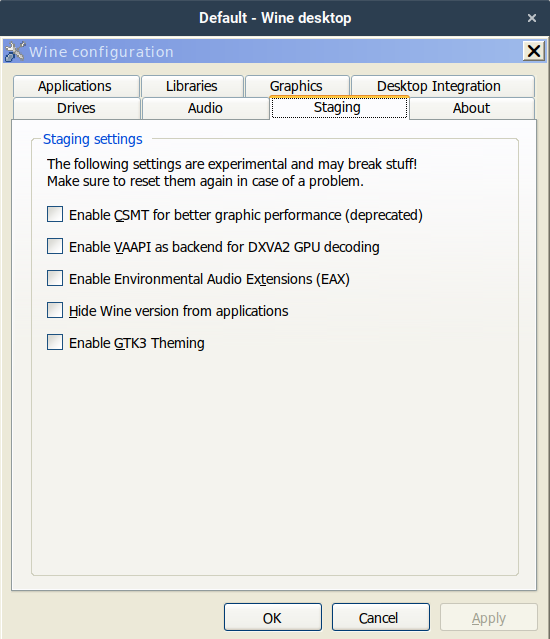Wine Staging 10.8 has been released, providing users with a testing platform for new features and bug fixes that have not yet been included in the main Wine development branch. This release includes significant updates to the odbc32-fixes and vkd3d-latest patchsets, enhancing the functionality and stability of the software.
What is Wine Staging?
Wine Staging serves as a testing ground for experimental features and bug fixes for Wine, a compatibility layer that allows Windows applications to run on Unix-like operating systems. By offering this staging area, Wine developers can release new features more quickly and allow the community to test and provide feedback on these updates before they are incorporated into the primary release. For further details, users can visit the official Wine Staging website.
Installation
Wine Staging provides ready-to-use packages across various Linux distributions and Mac OS X. Users should follow the specific installation instructions for their operating system. Typically, Wine Staging is installed in the /opt/wine-staging directory, enabling users to run multiple versions of Wine simultaneously. When using this setup, users will need to execute Wine commands with the full path, such as /opt/wine-staging/bin/wine, to access the staging version. Additional guidance on using Wine Staging is available through usage instructions.
Change Log for Version 10.8:
- Rebased against Wine 10.8
- Updated the vkd3d-latest patchset
- Updated the odbc32-fixes patchset
Download
Users can download Wine Staging 10.8 to take advantage of these updates and improvements.
Future Developments
As Wine continues to evolve, subsequent releases of Wine Staging are expected to introduce more experimental features and optimizations, contributing to enhanced application compatibility and performance. The community is encouraged to actively participate in testing and providing feedback on these developments, thereby fostering a collaborative environment that drives innovation in the Wine project
What is Wine Staging?
Wine Staging serves as a testing ground for experimental features and bug fixes for Wine, a compatibility layer that allows Windows applications to run on Unix-like operating systems. By offering this staging area, Wine developers can release new features more quickly and allow the community to test and provide feedback on these updates before they are incorporated into the primary release. For further details, users can visit the official Wine Staging website.
Installation
Wine Staging provides ready-to-use packages across various Linux distributions and Mac OS X. Users should follow the specific installation instructions for their operating system. Typically, Wine Staging is installed in the /opt/wine-staging directory, enabling users to run multiple versions of Wine simultaneously. When using this setup, users will need to execute Wine commands with the full path, such as /opt/wine-staging/bin/wine, to access the staging version. Additional guidance on using Wine Staging is available through usage instructions.
Change Log for Version 10.8:
- Rebased against Wine 10.8
- Updated the vkd3d-latest patchset
- Updated the odbc32-fixes patchset
Download
Users can download Wine Staging 10.8 to take advantage of these updates and improvements.
Future Developments
As Wine continues to evolve, subsequent releases of Wine Staging are expected to introduce more experimental features and optimizations, contributing to enhanced application compatibility and performance. The community is encouraged to actively participate in testing and providing feedback on these developments, thereby fostering a collaborative environment that drives innovation in the Wine project
Wine Staging 10.8 released
Wine Staging 10.8, a testing area for bugs and features not yet integrated into the Wine development branch, has been released with updates to the odbc32-fixes patchset and vkd3d-latest patchset.