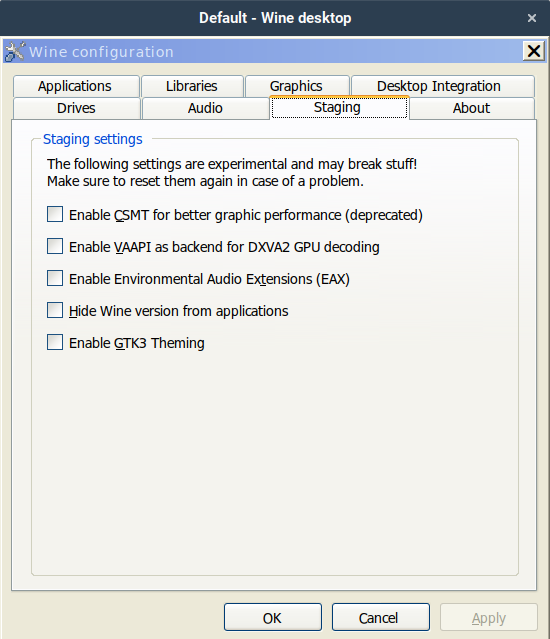Wine Staging 10.10 has officially been released, representing the latest iteration in the Wine Staging series.
What is Wine Staging?
Wine Staging serves as a testing ground for new bug fixes and features that are not yet part of the main development branch of Wine. This platform allows users to access experimental features more quickly and provides developers with a space to discuss and refine their patches before they are fully integrated into the main Wine branch. For further details, users can visit the official website at wine-staging.com.
Installation
Wine Staging offers ready-to-use packages compatible with various Linux distributions and Mac OS X. Users can follow the specific installation instructions for their operating systems. Typically, the Wine Staging package can be found in the /opt/wine-staging directory, allowing for multiple versions of Wine to coexist on the same system. As a result, users might need to execute commands using the full path, such as /opt/wine-staging/bin/wine, for both Wine and related programs like winecfg. For additional guidance on utilizing Wine Staging, refer to the usage instructions provided.
Change Log
This release includes:
- A rebase against Wine 10.10
- An updated vkd3d-latest patchset
Download
Users can download Wine Staging 10.10 through the provided link.
Extension
Wine Staging continues to evolve, offering an essential bridge for users eager to explore the latest developments in Wine. With each release, such as 10.10, the community plays a pivotal role in testing and feedback, ultimately shaping the future of Wine. As more features are tested and refined, users can look forward to enhancements that improve compatibility with Windows applications on non-Windows platforms. The ongoing collaboration between users and developers ensures that Wine remains a robust tool for cross-platform compatibility. Additionally, as Wine Staging grows, it may also begin to incorporate more extensive support for newer graphics APIs and other modern technologies, further expanding its utility and user base
What is Wine Staging?
Wine Staging serves as a testing ground for new bug fixes and features that are not yet part of the main development branch of Wine. This platform allows users to access experimental features more quickly and provides developers with a space to discuss and refine their patches before they are fully integrated into the main Wine branch. For further details, users can visit the official website at wine-staging.com.
Installation
Wine Staging offers ready-to-use packages compatible with various Linux distributions and Mac OS X. Users can follow the specific installation instructions for their operating systems. Typically, the Wine Staging package can be found in the /opt/wine-staging directory, allowing for multiple versions of Wine to coexist on the same system. As a result, users might need to execute commands using the full path, such as /opt/wine-staging/bin/wine, for both Wine and related programs like winecfg. For additional guidance on utilizing Wine Staging, refer to the usage instructions provided.
Change Log
This release includes:
- A rebase against Wine 10.10
- An updated vkd3d-latest patchset
Download
Users can download Wine Staging 10.10 through the provided link.
Extension
Wine Staging continues to evolve, offering an essential bridge for users eager to explore the latest developments in Wine. With each release, such as 10.10, the community plays a pivotal role in testing and feedback, ultimately shaping the future of Wine. As more features are tested and refined, users can look forward to enhancements that improve compatibility with Windows applications on non-Windows platforms. The ongoing collaboration between users and developers ensures that Wine remains a robust tool for cross-platform compatibility. Additionally, as Wine Staging grows, it may also begin to incorporate more extensive support for newer graphics APIs and other modern technologies, further expanding its utility and user base
Wine Staging 10.10 released
Wine Staging 10.10 has been released.