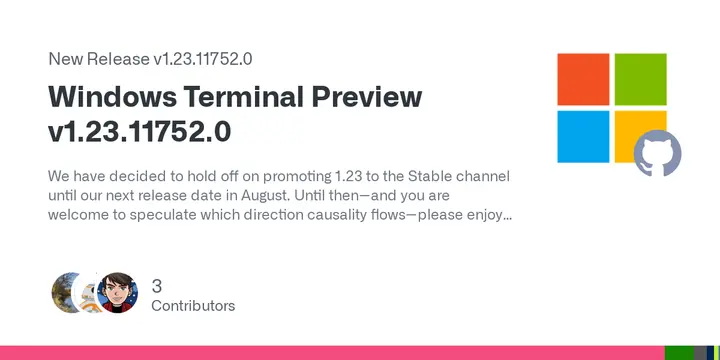In terms of bug fixes, the update addresses issues with input method editors (IMEs) like Tencent's QQPinyin, ensures proper handling of Sixel images, and improves focus management during pane swapping. The settings UI has been updated to feature previews for various customizable elements, such as the starting directory and tab title, enhancing user experience.
With the upcoming stable release expected in August, the development team has opted to delay the promotion of version 1.23 to ensure all features function as intended. Users can look forward to additional improvements, including better support for ARM64 devices and enhanced reliability during session restorations.
Future developments are also in the pipeline, with planned enhancements for Sixel image scaling in an upcoming Windows version.
Overall, the Windows Terminal Preview v1.23.11752.0 not only brings new features and enhancements but also demonstrates a commitment to improving user experience and functionality. Users are encouraged to explore these new updates while anticipating the stable release next month.
Extended Information
As Windows Terminal continues to evolve, users can expect more robust features tailored for both developers and casual users alike. Future updates may introduce advanced customization options, improved performance metrics, and integrations with other productivity tools and platforms, potentially revolutionizing the way users interact with command-line interfaces. Keeping an eye on user feedback will be crucial for the team as they navigate this continuous improvement process. With the terminal becoming an increasingly vital tool in programming and system administration, these updates serve to sharpen its usability and enhance overall user satisfactionWindows Terminal Preview 1.23.11752.0 released
Windows Terminal Preview v1.23.11752.0 has been released, featuring various bug fixes and enhancements. The update introduces new features, including a bold display of SGR 1 for ITU indexed colors, the elimination of validation errors for icon and background image paths, and the default binding of "Clear Buffer" to Ctrl+Shift+K. This feature also includes support for OSC 52, allowing for clipboard writing when activated. Additional bug fixes encompass IMEs such as Tencent's QQPinyin, the correct handling of Sixel images in modified ranges, and enhanced focus on pane swapping. The settings UI now features previews for the starting directory, tab title, background image, answerback message, and bell style. The WPF control now automatically uses its own box drawing and block element glyphs, can receive OSC 52, and uses the new TSF system for better compatibility and easier use. The anticipated release is scheduled for August.
Windows Terminal Preview 1.23.11752.0 released @ NT Compatible