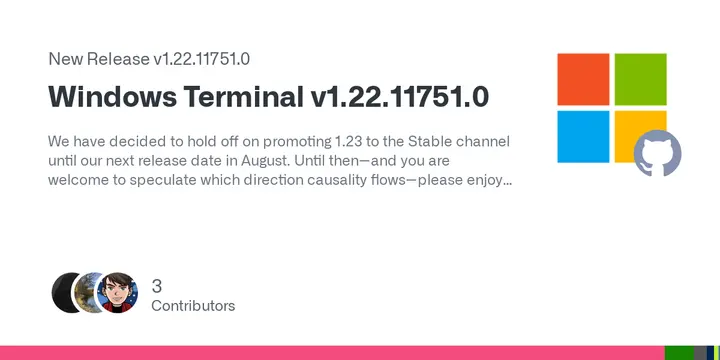The update has also addressed several issues with Input Method Editors (IMEs), ensuring that they function correctly without invalid color schemes. Additionally, improvements have been made to the handling of Sixel images, as well as enhancements in console applications' responsiveness during input operations. The Terminal will now remain usable even after the last window is closed, a significant usability enhancement.
Further fixes from Preview version 1.23 have been backported, enhancing the overall functionality and reliability of the Terminal. The NuGet package has transitioned from win10-* runtime identifiers, marking a breaking change in .NET, while the WPF control has been updated to include better drawing capabilities and compatibility enhancements.
Looking ahead, the team has decided to delay the promotion of version 1.23 to the Stable channel until August, allowing users to enjoy the current bug fixes in the meantime.
Extended Summary:
Windows Terminal v1.22.11751.0 represents a substantial step forward for the terminal application, focusing on improving security, user experience, and compatibility with various tools and systems. The update not only fixes critical bugs but also introduces new features that enhance the functionality of the terminal for developers and users alike.Among the prominent features is the support for OSC 52, allowing clipboard manipulation, which is particularly useful for integrating terminal operations with other applications. Improvements in Sixel image handling ensure that these graphics are displayed more attractively, which is significant for users who rely on visual outputs in their terminal sessions.
Moreover, the collaborative efforts from the community, as indicated by acknowledgments for contributions, highlight the ongoing development and support that Windows Terminal receives. The transition of the NuGet package signifies a shift towards more robust and future-proof development practices, ensuring that developers can rely on the latest tools without being hindered by legacy identifiers.
As the Windows Terminal team prepares for future releases, the commitment to user feedback and continuous improvement remains a central focus, promising a more powerful and user-friendly terminal experience in the upcoming versions. Users are encouraged to stay tuned for further updates and enhancements that will continue to shape the landscape of terminal applications
Windows Terminal 1.22.11751.0 released
Windows Terminal v1.22.11751.0 has been released as a stable version, featuring various bug fixes and enhancements. This process removes validation errors and fragment profiles while also disabling HTTP sources for icons. The default Visual Studio profiles will now initiate using ARM64 host tools on VS 17.4 and later. The DA1 report will include 52 to signify support for OSC 52 writing to the clipboard when activated. Recent updates address issues with IMEs such as Tencent's QQPinyin, ensure the proper destruction of Sixel images within modified ranges, and enhance the visual scaling of Sixel images for improved aesthetics. The console will more consistently activate applications awaiting input during I/O contention, and Terminal will no longer become unusable when the last window is closed. The NuGet package has transitioned from win10-* runtime identifiers, and the WPF control now utilizes the new TSF implementation for enhanced compatibility and improved usability.