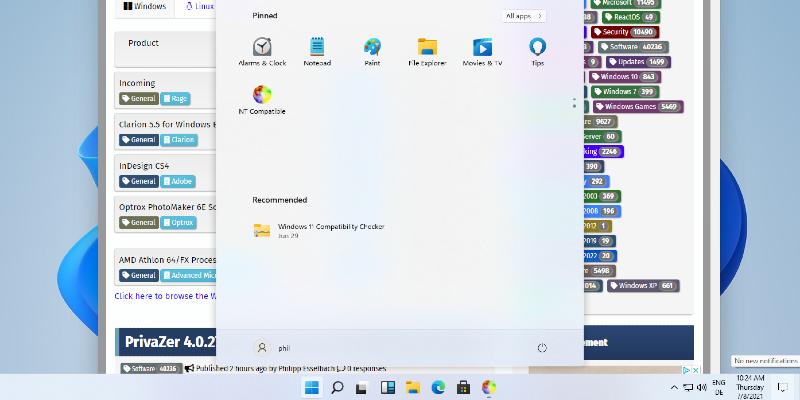Key Features and Enhancements:
1. Assistive Technologies: Updates include text descriptions for assistive technologies like Narrator and Voice Access, with the latter now supporting voice commands in Simplified Chinese, Traditional Chinese, and Japanese. Users can also add custom terms to the Voice Access dictionary.
2. Taskbar Improvements: Modifications to taskbar applications include resizing icons to fit more apps and improved visibility for task indicators. Additionally, users will find text descriptions for accessibility features in the Quick settings.
3. Windows Share: The sharing feature now offers visual previews of shared links or web content, along with options for image compression when sharing.
4. File Explorer and Graphics Enhancements: Improvements to File Explorer's performance, particularly when extracting files, and enhancements to display-related experiences, reducing screen flashing and unnecessary resets.
5. New Narrator Features: The Screen Curtain feature protects privacy by blacking out the screen while content is read aloud, and users can learn about new features directly within the Narrator experience.
6. PC Migration: A new PC-to-PC migration feature is being rolled out, allowing users to transfer files and settings from an old PC during setup.
7. Settings Updates: The Settings homepage for enterprise-managed PCs is being introduced, allowing easy access to relevant settings and information for commercial users.
Bug Fixes: The update also addresses numerous bugs related to input, window management, and performance. For example, issues with Windows Search speed and reliability have been resolved, as well as problems with window sizes and positions after sleep mode.
The update is being rolled out gradually, meaning that not all users will receive it at the same time. Users are encouraged to check the Windows release health dashboard for the status of their updates.
Looking Ahead: Future updates are expected to further enhance the PC migration experience and improve the overall functionality of Windows 11, ensuring that users have access to the latest features and performance enhancements.
By continuously refining the operating system, Microsoft aims to provide a more efficient and user-friendly experience for its Windows 11 users
Windows 11 KB5060829 (OS Build 26100.4484) Preview released
Microsoft has released a new non-security update for Windows, KB5060829 for Windows 11 24H2, which encompasses quality enhancements and additional features. The update features text descriptions for assistive technologies such as Narrator and Voice Access, along with modifications to taskbar applications, taskbar switching, and media controls flickering. Voice access enables users to navigate, dictate, and interact with Windows through voice commands in Simplified Chinese, Traditional Chinese, and Japanese. Voice access allows for the incorporation of custom terms into its dictionary. The Windows share feature now provides a visual preview for shared links or web content, allowing users to choose a compression level for editing and sharing images. The update enhances color and performance in File Explorer. The update also focuses on enhancing display-related user experiences, specifically by minimizing screen flashing and removing unnecessary display resets. The update additionally resolves concerns related to input, output, and scripting while also correcting problems with window sizes and positions following sleep and resume actions. The update also resolves issues with Windows Search, improving its reliability and addressing a problem that hindered users from typing in. If previously installed, the device will download and install only the new updates included in this package.
Windows 11 KB5060829 (OS Build 26100.4484) Preview released @ NT Compatible