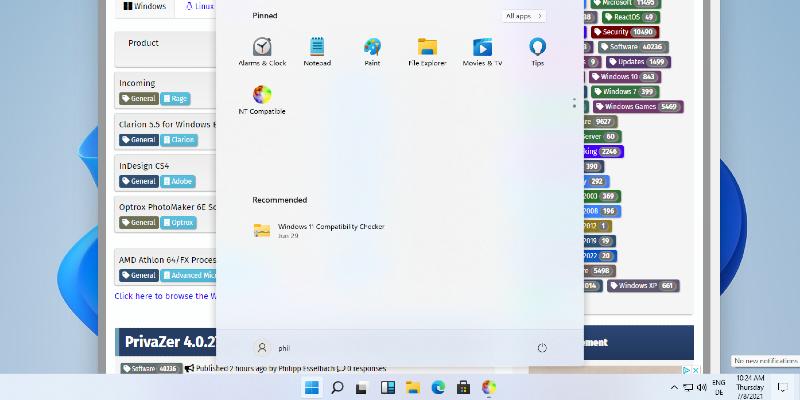Voice access has been enhanced with the ability to add custom words to its dictionary, improving dictation accuracy. Additionally, the Screen Curtain feature in Narrator helps maintain privacy by blacking out the display while allowing users to hear the content read aloud. Privacy dialogs for app permissions have been modernized, and Microsoft Entra ID authentication requests will now utilize WebView2 for better performance.
Other notable improvements include grouped accessibility flyouts in quick settings, dividers in File Explorer context menus, and a preview of the Adaptive Energy Saver feature that optimizes power consumption based on device usage. Windows Share now includes visual previews for shared content and allows users to select image compression scales. Voice access has expanded its language support to include Chinese and Japanese, while the Narrator feature provides guided introductions to its capabilities.
In terms of fixes, the update addresses performance issues with extracting archive files, improves input functionality, and resolves crashes and hanging issues in the settings menu.
Looking ahead, Microsoft continues to focus on user feedback to refine these features, inviting users to share their experiences through the Feedback Hub. As the development of Windows 11 progresses, these iterative changes reflect Microsoft's commitment to creating a more user-friendly and efficient operating system.
Extension of the Summary:
As Microsoft rolls out these updates, it is clear that they are prioritizing user accessibility and customization. The introduction of features like taskbar icon scaling and the ability to add custom words in voice access underscores a growing recognition of diverse user needs, particularly for those who rely on assistive technologies. The enhancements to privacy measures with Screen Curtain and updated permission dialogs signify a proactive approach to user security, especially in shared environments.
Moreover, the focus on performance improvements in File Explorer and settings stability indicates that Microsoft is not only looking to add new features but also to refine the overall user experience by addressing existing pain points. The adaptive energy saver feature previews a forward-thinking approach, aligning with global trends towards more sustainable technology practices.
As Windows 11 continues to evolve through the Insider program, users can expect ongoing enhancements that prioritize functionality, ease of use, and security, setting a solid foundation for the future of the operating system. Feedback from Insiders will play an essential role in shaping the final product, ensuring that it meets the needs of a diverse user base
Windows 11 Insider Preview Build 27898 (Canary Channel) released
Microsoft has released Windows 11 Insider Preview Build 27898 to Windows Insiders in the Canary channel. The update includes taskbar icon scaling, quick machine recovery, adding custom words to the dictionary in voice access, and Screen Curtain in Narrator. The privacy dialogs for app permissions have been updated to a system modal dialog, and Microsoft Entra ID authentication requests will be rendered using WebView2. Accessibility flyouts have been grouped in quick settings, and text descriptions for assistive technologies like Narrator and Voice Access have been added. Users can now unpin specific pinned apps using the PinGeneration option. File Explorer has added dividers, and Adaptive Energy Saver is being previewed. Windows Share now offers a visual preview of content, and users can select compression scales for images. Voice access now supports Chinese and Japanese, and Narrator now guides users through new features. Other improvements include improved performance when extracting archive files, improved input, and fixed issues with settings.
Windows 11 Insider Preview Build 27898 (Canary Channel) released @ NT Compatible