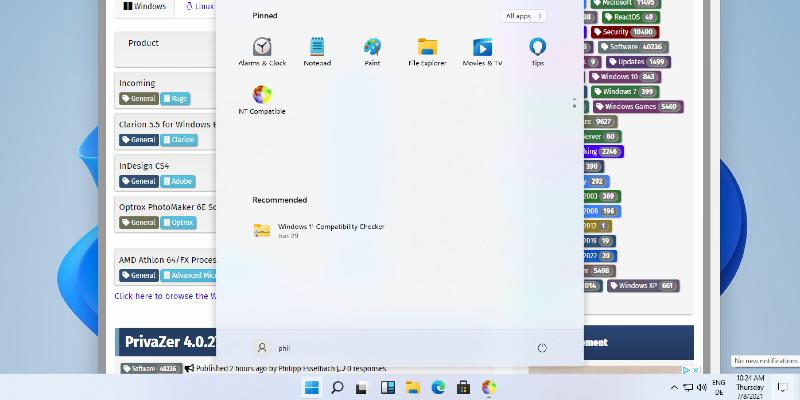In addition to this, the build features improved battery iconography on the lock screen, making it easier to check battery status at a glance. Other enhancements include new methods for accessing the Click to Do feature on Copilot+ PCs, simplified settings for Automatic Super Resolution, and a new keyboard shortcut for typing En dashes and Em dashes.
The update also addresses several performance issues, including optimizations for loading app lists, fixes for Windows Hello recognition problems, and improvements for gaming performance, especially for users with multiple monitors.
To engage developers, Microsoft encourages them to integrate the Resume feature into their apps, allowing for seamless task transitions between mobile and desktop platforms. Users are invited to provide feedback on their experience through the Feedback Hub.
Looking ahead, Microsoft is expected to continue refining these features and expanding the functionality of Windows 11, particularly in enhancing the user experience across devices and improving overall system performance. With ongoing updates in the Insider Preview builds, users can anticipate more innovative features and enhancements aimed at making Windows 11 a more versatile and user-friendly operating system
Windows 11 Insider Preview Build 26200.5761 (Dev Channel) released
Microsoft has released Windows 11 Insider Preview Build 26200.5761 (KB5064093) to Windows Insiders in the Dev Channel, featuring enhancements like seamless app resumes from Android phones to PCs. This feature enables users to seamlessly resume or continue listening to their favorite Spotify tracks and episodes from their Android phones on their PC. The functionality necessitates the use of the identical Spotify account on both devices. The feature encourages app developers to integrate with Resume, enabling users to seamlessly transition tasks from the mobile application to the desktop application. The battery iconography on the lock screen has been enhanced. Updates and enhancements are being implemented in the Dev Channel with the toggle activated, featuring a new invocation method for Click to Do on Copilot+ PCs, a direct navigation link for agents in Settings, streamlined settings controls for Automatic Super Resolution (Auto SR) on Snapdragon-powered Copilot+ PCs, and a new keyboard shortcut for inserting an En dash or Em dash while typing in Windows. Furthermore, enhancements have been implemented to optimize the loading of app lists, resolve concerns related to Windows Hello, and elevate gaming performance.
Windows 11 Insider Preview Build 26200.5761 (Dev Channel) released @ NT Compatible