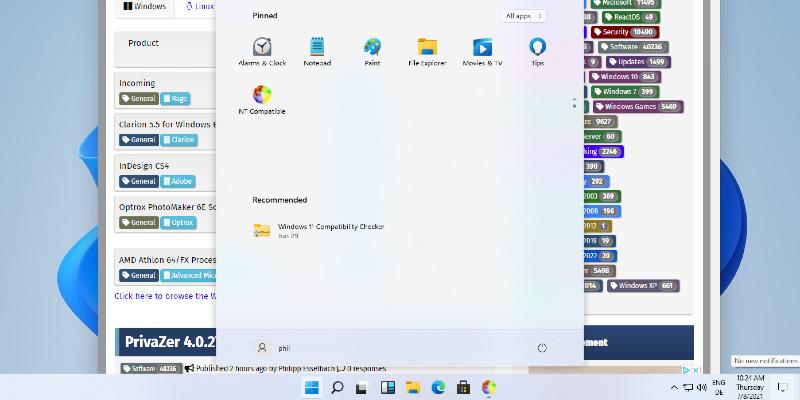In addition to the new selection modes, the build brings several changes and improvements. IT Administrators can now remove specific pre-installed Microsoft Store apps on Enterprise and Education devices through Group Policy/MDM CSP. The File Explorer context menu has been updated to enhance visibility by removing accent colors behind packaged app icons. Taskbar and system tray animations have also been refined for a smoother user experience.
The update addresses numerous bugs, including issues with the Start menu layout, duplicate date and time tooltips, and display problems in the login and lock screens. Notably, fixes have been made to ensure better functionality of the Click to Do feature, which had experienced crashes in the previous build.
Overall, Build 26200.5751 aims to enhance user experience through improved selection tools, streamlined app management for IT admins, and a range of bug fixes. The continuous feedback from Insiders will play a crucial role in further refining these features as Microsoft prepares for broader releases.
As this build continues to roll out, users are encouraged to provide feedback via the Feedback Hub to help Microsoft fine-tune the upcoming updates. The company remains committed to creating an intuitive and efficient Windows experience, ensuring that user needs are at the forefront of their development process
Windows 11 Insider Preview Build 26200.5751 (Dev Channel) released
Microsoft has released Windows 11 Insider Preview Build 26200.5751 to Windows Insiders in the Dev Channel. The new build introduces new selection modes in Click to Do, allowing users to select multiple entity types in a single gesture. Freeform Selection Mode allows users to draw freely around entities, making selection more intuitive, especially on touch-enabled devices. Rectangle Selection Mode allows users to drag a box around items they want to select, including everything inside the rectangle. Ctrl + Click allows users to multi-select different entity types by holding down the Ctrl key and clicking on each item.
Changes and improvements are gradually being rolled out to the Dev Channel with the toggle on. IT Admins can now remove select pre-installed Microsoft Store apps via Group Policy/MDM CSP on Enterprise/EDU devices. File Explorer is updated to remove the accent-colored backplate behind packaged app icons, while taskbar and system tray animations are updated.Windows 11 Insider Preview Build 26200.5751 (Dev Channel) released @ NT Compatible