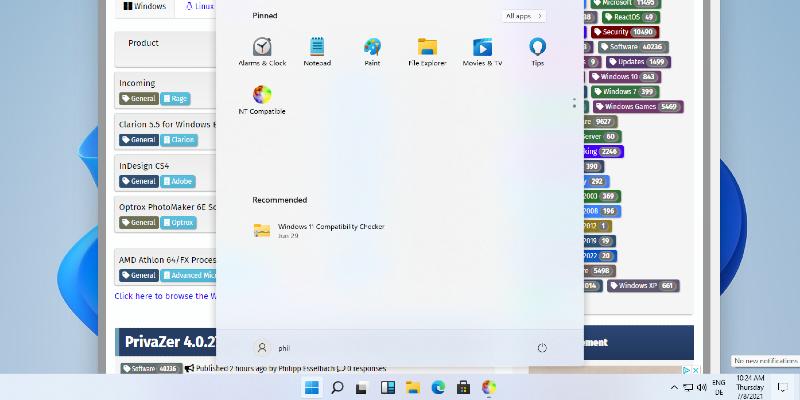In addition to the mobile companion redesign, the update brings substantial changes to time and language settings, moving many options from the Control Panel to the Settings app. Users can now easily configure multiple clocks, adjust time server settings, and modify date and time formats, including AM/PM symbols and number/currency formats. The update also introduces a toggle for enabling Unicode UTF-8 support, which broadens language options for users across the globe. Additionally, users can copy their current language and region settings to new accounts and the welcome screen.
Keyboard settings have also been migrated to the Settings app, with options for character repeat delay and cursor blink rate now easily accessible under the Accessibility menu. Visual elements in dialogs have been updated to align with the overall Windows 11 aesthetic.
The update includes several fixes to enhance functionality and user experience. File Explorer has seen improvements, resolving issues with icon display in different languages, tooltip visibility, and performance when launching cloud files. The Start menu and Visual Studio have also been refined to address previous display issues. Task Manager's reliability has been bolstered, with fixes aimed at freezing issues and accessibility enhancements. Input methods have been corrected to prevent character drop issues, particularly for Chinese and Japanese IMEs.
Moreover, several bugs linked to the dao360.dll file, which previously led to app crashes, have been addressed, alongside a fix for a small number of users experiencing system errors.
Overall, Windows 11 Insider Preview Build 26200.5742 focuses on improving usability and performance while introducing new features that enhance the user interface and experience. As Microsoft continues to refine Windows 11, feedback from Insiders will likely play a crucial role in shaping future updates, ensuring the operating system meets the needs and expectations of its users
Windows 11 Insider Preview Build 26200.5742 (Dev Channel) released
Microsoft has released Windows 11 Insider Preview Build 26200.5742 to Windows Insiders in the dev channel. The update includes a redesign of the mobile device companion, allowing users to access more from Start, including messages, calls, photos, and mobile app updates. Additionally, time and language settings have been moved from Control Panel to Settings, with additional clocks, time server settings, formatting settings, number and currency format changes, and Unicode UTF-8 support. Users can also copy current user language and region settings to the welcome screen and system accounts.
Fixes have been made to File Explorer, including issues with mirrored icons, tooltips, and black flashes. Performance improvements have been made to help launch cloud files and load context menus. Issues with the Start menu and Visual Studio have been fixed, and Task Manager reliability and accessibility have been improved. Input issues have been fixed, and settings issues have been resolved. The update also addresses issues with dao360.dll, causing some apps to crash after the last two builds.Windows 11 Insider Preview Build 26200.5742 (Dev Channel) released @ NT Compatible