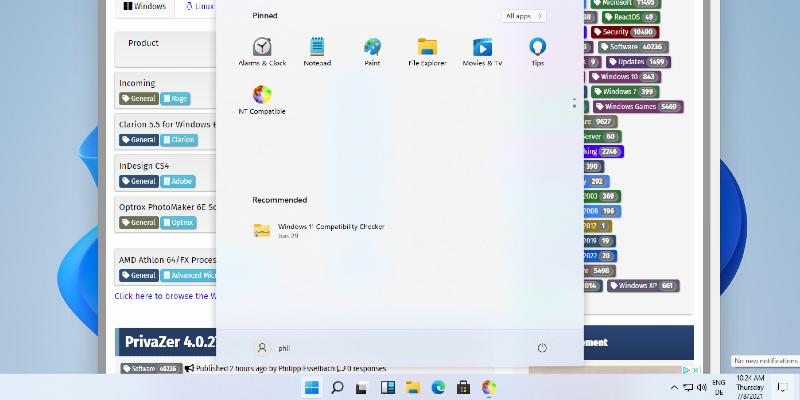Additionally, the update removes the option to manage or clear Bing search history from the Settings menu, directing users instead to the Privacy dashboard for these actions.
Several issues have been addressed in this build, enhancing the overall user experience. Fixes include resolving crashes in the updated Start menu, improving functionality in the Taskbar and System Tray, and addressing problems with widget displays on the lock screen. The update also corrects issues with multi-finger touchpad gestures that were reported in previous builds.
Overall, the gradual rollout of these changes aims to refine the Windows 11 experience for Insiders, with the toggle feature enabling users to opt-in to the latest updates.
As Microsoft continues to develop Windows 11, further enhancements and features are anticipated in future Insider builds, promising an evolving and user-centered operating system
Windows 11 Insider Preview Build 26200.5733 (Dev Channel) released
Microsoft has released Windows 11 Insider Preview Build 26200.5733 to Windows Insiders in the Dev Channel. The update introduces people icons in File Explorer for Windows Insiders with a work or school account and removes the "Manage or clear your Bing search history" entry from Settings > Privacy & security > Search. The update also resolves issues with the Start menu, Taskbar & System Tray, lock screen, and multi-finger touchpad gestures. The updates are gradually being rolled out to the Dev Channel with the toggle on.
Windows 11 Insider Preview Build 26200.5733 (Dev Channel) released @ NT Compatible