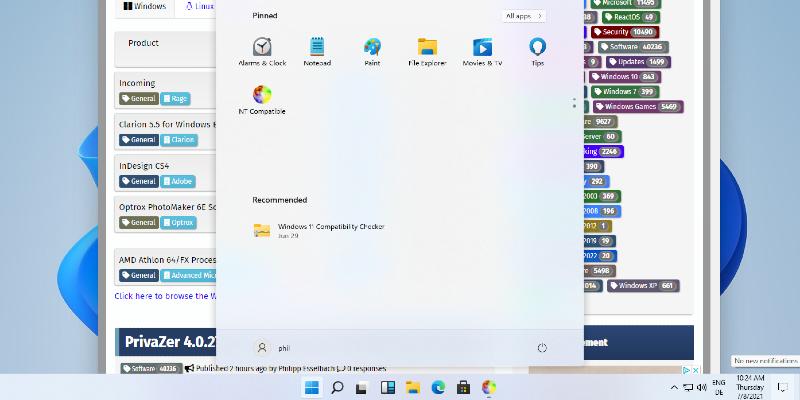For users in the European Economic Area (EEA), the Recall feature now allows exporting snapshots, with the process initiated by the user and requiring a unique export code. Should users lose this code or suspect unauthorized access, they can reset their Recall settings, leading to the deletion of all snapshots. IT administrators can manage the Recall export settings for corporate devices using specific policies.
The build also includes enhancements to Click to Do on Copilot+ PCs, introducing new functionalities such as the ability to interact with Microsoft 365 Copilot and perform actions through Microsoft Teams directly from emails. Moreover, a feature to display a larger clock with seconds in the notification center has been reintroduced, responding to user requests.
Additional improvements include adjustments to the Settings search box for a more consistent experience, notification toast prompts for Windows activation, and various fixes across File Explorer, the Start menu, and other areas to enhance performance and reliability.
As Microsoft continues to refine Windows 11, this build represents a step towards creating a more integrated and user-friendly environment, with attention to security, ease of use, and responsiveness to community feedback.
Extended Summary
As Microsoft progresses with the development of Windows 11, the release of Insider Preview Build 26200.5651 marks a pivotal moment for users, particularly those utilizing Copilot+ features. The integration of the new Recall export system not only empowers users to share their snapshots securely but also emphasizes Microsoft’s commitment to user privacy and data protection.In addition to the new features, the update reflects Microsoft’s strategy to enhance collaboration through Microsoft Teams, allowing for smoother communication and task management directly within the operating system. The introduction of the adjustable clock feature and the repositioned search box in Settings illustrate the company’s responsiveness to user preferences and feedback.
Looking forward, Microsoft seems poised to continue building on these features, potentially expanding the capabilities of Copilot+ and further integrating AI tools into the Windows ecosystem. As users interact with these new functionalities, their feedback will likely shape future developments, paving the way for a more customizable and efficient Windows experience. The focus on security, privacy, and collaboration is indicative of broader trends in the tech industry, where user-centric design and data protection are becoming increasingly paramount
Windows 11 Insider Preview Build 26200.5651 (Dev Channel) released
Microsoft has released Windows 11 Insider Preview Build 26200.5651 to Windows Insiders in the dev channel. The latest build presents enhanced Copilot+ PC experiences, featuring a new agent within Settings and an improved Recall export functionality for transferring snapshots to third-party applications and websites. The export process is safeguarded by comprehensive security and privacy measures, which encompass encryption, Windows Hello authentication, and decryption utilizing the export code. If you lose the export code or suspect unauthorized access, you must reset the export code. Export options encompass both past snapshots and continuous snapshots. IT administrators have the capability to configure Recall export for managed devices through the AllowRecallExport policy or the relevant Group Policy setting. The process of exporting recall and snapshot information is initiated by the user, and IT administrators or other personnel are not permitted to initiate an export on behalf of end users.
Microsoft has announced various updates and enhancements for Click to Do on Copilot+ PCs. The implementation includes the introduction of two new actions: Utilize Microsoft 365 Copilot, enabling users to submit text or images and pose inquiries, along with the capability to execute actions directly from an email address. The enhanced features facilitate seamless connections with colleagues or acquaintances via Microsoft Teams. The search box in Settings has been repositioned to the top center to enhance the consistency of the search experience. Windows will now present the Windows activation and expiration dialogs as notification toasts, prompting users to take necessary action.Windows 11 Insider Preview Build 26200.5651 (Dev Channel) released @ NT Compatible