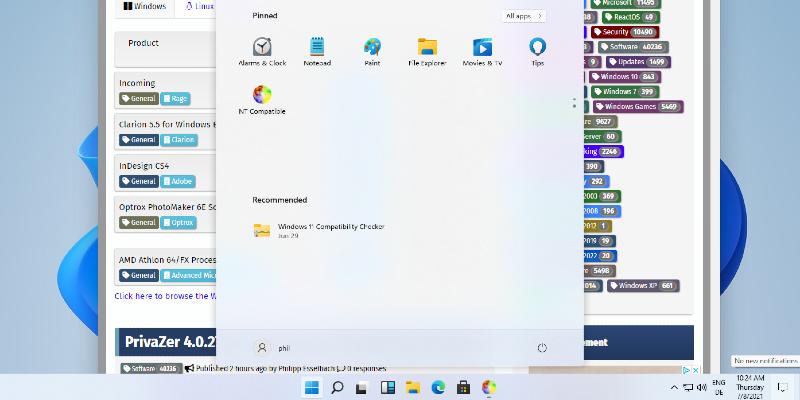Administrators can activate this energy saver policy through the Local Group Policy Editor or the Microsoft Intune Admin Center, specifically through the path: Computer Configuration > Administrative Templates > System > Power Management > Energy Saver Settings and selecting “Enable Energy Saver to Always Be On.”
In addition to energy management, gradual changes are being made in areas such as taskbar functionality, where users can now unpin specific apps to prevent them from reappearing during policy refresh cycles. Adjustments have also been made to the taskbar's visual indicators for apps that require attention, enhancing their visibility.
The update also includes improvements to High Dynamic Range (HDR) capabilities, allowing for better management of HDR settings and independent toggling of Dolby Vision mode. This flexibility enables users to optimize their display settings based on personal preferences.
Moreover, various fixes have been implemented, addressing keyboard focus issues on login, audio playback concerns with startup sounds, unexpected scaling after sleep, and problems with Windows Update following a PC reset.
Overall, this build signifies Microsoft's ongoing commitment to refining Windows 11 and improving the experience for both users and IT administrators, as they continue to gather feedback from Insiders in the Dev Channel. As the Insider program progresses, users can expect further enhancements and features to be introduced, emphasizing performance, usability, and power efficiency
Windows 11 Insider Preview Build 26200.5581 (Dev Channel) released
Microsoft has released Windows 11 Insider Preview Build 26200.5581 to Windows Insiders in the Dev Channel. The latest features enable the management of energy saver settings in Windows 11 via Microsoft Intune. This functionality allows IT administrators to regulate energy saver configurations on Windows 11 PCs through group policies and Mobile Device Management (MDM) setups. This feature effectively optimizes battery consumption, thereby prolonging battery life through efficient power management. IT administrators have the capability to activate the policy through the Local Group Policy Editor in Windows 11 or via the Microsoft Intune Admin Center.
Gradual changes and enhancements are being implemented in the Dev Channel with the toggle activated. These include modifications to the needy state pill under applications on the taskbar, enabling users to unpin selected pinned apps, and advancements in HDR capabilities for PCs. Furthermore, updates are being implemented in the Dev Channel with the toggle activated, which includes resolving keyboard focus concerns, ensuring the correct functionality of the taskbar and taskbar window cycling, rectifying startup sound problems, and addressing graphics and Windows Update issues.Windows 11 Insider Preview Build 26200.5581 (Dev Channel) released @ NT Compatible