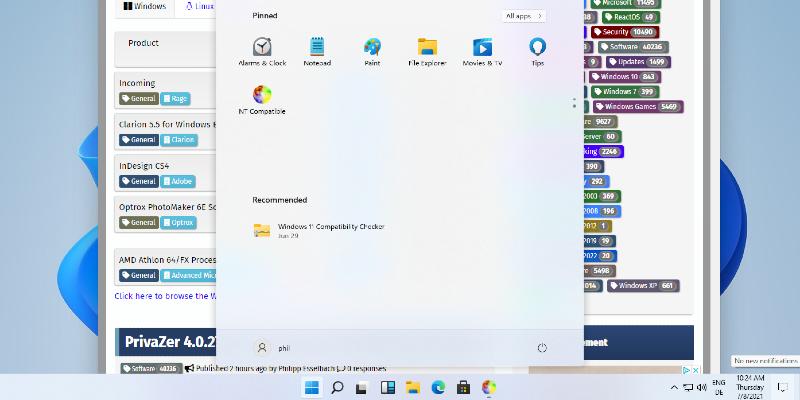Additionally, a preview of the "Click to Do" feature is now available for Insiders on Windows 11 version 24H2, enabling users to configure shortcut buttons for ease of access. The update also enhances the Windows Search function, especially for users signed into OneDrive with a work or school account, ensuring that search results are more relevant to cloud file content.
In terms of fixes, the update addresses multiple issues, including blank app displays, Windows Hello facial recognition failures, input challenges with the touch keyboard, and problems with Quick Assist and USB devices. Noteworthy bug fixes also extend to the Windows Recovery Environment, ensuring smoother recovery processes.
Looking ahead, Microsoft emphasizes gathering user feedback to continue refining these features. Insiders are encouraged to report their experiences through the Feedback Hub to help further improve Windows 11.
Overall, this build showcases Microsoft's commitment to enhancing user experience by integrating user feedback and addressing performance issues while introducing new functionalities that cater to the needs of its community
Windows 11 Insider Preview Build 26200.5570 (Dev Channel) released
Microsoft has released Windows 11 Insider Preview Build 26200.5570 to Windows Insiders utilizing Windows 11 24H2 in the dev channel. The update presents a new setting for the profanity filter in voice typing, enabling users to manage it according to their preferences. The filter can be modified by initiating voice typing (Win + H), selecting the settings icon, and utilizing the Filter profanity toggle within the settings menu.
Click to Do is presently accessible in preview for Windows Insiders utilizing Windows 11 24H2 within the Dev and Beta Channels on Copilot+ PCs. Users can configure the shortcut button to access Click to Do with a single click, double click, or by pressing and holding. The enhanced Windows Search feature is currently accessible in preview for Windows Insiders using Windows 11, version 24H2, within the Dev and Beta Channels on Copilot+ PCs.Windows 11 Insider Preview Build 26200.5570 (Dev Channel) released @ NT Compatible