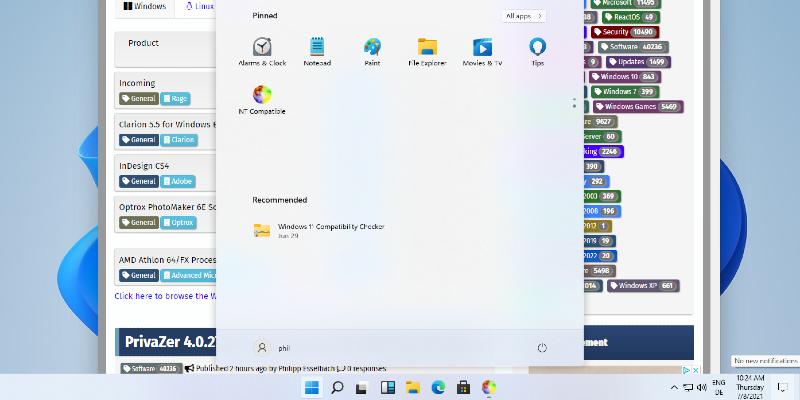New Features in Click to Do:
The update introduces three new selection modes:
1. Freeform Selection Mode: Users can draw around the entities they wish to select using a pen or finger, enhancing the selection experience on touch-enabled devices.
2. Rectangle Selection Mode: This mode allows users to drag a box around items to select everything within it, regardless of type.
3. Ctrl + Click: Users can now hold the Ctrl key while clicking to select multiple entity types, such as text and images, in a single gesture.
These features aim to make selection more intuitive and efficient, significantly enhancing the capabilities of Click to Do.
Changes and Improvements:
The update also brings various enhancements to the user interface and functionality of Windows 11:
- The "Open with" section in the File Explorer context menu has been updated for better visibility of app icons.
- Animation improvements for the taskbar app groups have been implemented.
- Several fixes have been made across different components, including the Start menu, taskbar, File Explorer, login screens, and live captions.
Noteworthy Fixes:
- Resolved issues with the Start menu displaying incorrectly or not opening in safe mode.
- Adjustments to the dark mode color schemes in File Explorer for better visibility.
- Improvements to the lock screen functionality and reliability.
Insiders are encouraged to provide feedback through the Feedback Hub under the Desktop Environment section for Click to Do. The gradual rollout of these features and fixes continues as Microsoft seeks to enhance user experience in Windows 11.
Extension of Content:
As technology evolves, Microsoft’s commitment to refining user experience through regular updates is evident. The introduction of features like Click to Do's new selection modes exemplifies a focus on enhancing productivity and user interaction. Furthermore, as Windows 11 continues to develop, users can expect ongoing improvements and features that cater to their needs, especially with the growing emphasis on touch and gesture-based interfaces. The feedback from users will play a crucial role in shaping the future updates, promoting a community-driven development approach. Additionally, the integration of AI tools and enhanced accessibility features is likely to be a focal point in upcoming builds, ensuring that Windows 11 remains a competitive and user-friendly operating system
Windows 11 Insider Preview Build 26120.5751 (Beta Channel) released
Microsoft has released Windows 11 Insider Preview Build 26120.5751 to Windows Insiders in the Beta Channel running Windows 11 24H2. The update introduces new selection modes in Click to Do, including Freeform Selection, Rectangle Selection, and Ctrl + Click. These modes allow users to select multiple entity types in a single gesture, making Click to Do actions more powerful and efficient. Feedback can be filed in the Feedback Hub under Desktop Environment > Click to Do.
Changes and improvements are gradually being rolled out to the Beta Channel with the toggle on. These include updating the "Open with" section of the File Explorer context menu when right-clicking a file, updating the animations for hovering over app groups on the taskbar, and fixing issues with the taskbar & system tray.Windows 11 Insider Preview Build 26120.5751 (Beta Channel) released @ NT Compatible