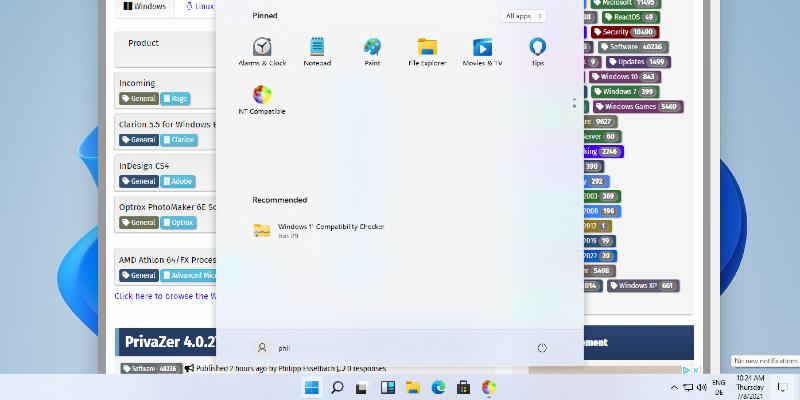Key Changes and Improvements
- Settings Overhaul: More time and language settings have been migrated from the Control Panel to the Settings menu. Users can now easily add additional clocks and change time servers through the Settings interface. Formatting options for date, time, and currency are also more accessible, with the ability to enable Unicode UTF-8 for global language support.
- Keyboard Settings Migration: The update has also relocated various keyboard settings to the Settings menu, including options for character repeat delay and cursor blink rate, which are now found under Accessibility settings.
- File Explorer Fixes: The update addresses multiple issues in File Explorer such as icon mirroring for Arabic and Hebrew languages, persistent tooltips, and improved text scaling for desktop icons. Additionally, it resolves problems with the Narrator feature and enhances performance when launching cloud files.
- Other App Improvements: Issues with the Start menu and Task Manager have been corrected. The update resolves problems related to the categorization of apps and enhances the accessibility features within Task Manager.
Fixes Implemented
- Task Manager: Enhanced reliability and accessibility, resolving freezing issues and improving visual contrast.
- Input Method Enhancements: Fixed bugs affecting Chinese input methods after copying text and issues with the touch keyboard in other languages.
- General Stability: Several underlying issues have been addressed to improve overall system stability, including fixes for app crashes and bugchecks experienced by some users.
Conclusion and Future Outlook
This latest Insider Preview build marks a continued commitment from Microsoft to refine Windows 11 based on user feedback. With the ongoing transition from Control Panel to Settings and numerous fixes, users can look forward to a more streamlined and responsive operating system. As this update rolls out, Insiders are encouraged to explore the new features and report any further issues for continuous improvement. Looking forward, Microsoft is expected to sustain this iterative development approach, enhancing user experience with every build release
Windows 11 Insider Preview Build 26120.5742 (Beta Channel) released
Microsoft has released Windows 11 Insider Preview Build 26120.5742 to Windows Insiders in the Beta Channel running Windows 11 24H2. The update encompasses various modifications, such as the transition of additional time and language settings from Control Panel to Settings, the activation of Unicode UTF-8 for global language support, and the replication of existing user language and region settings to the welcome screen and system accounts. The keyboard settings have been relocated from the Control Panel to the Settings menu. The options for character repeat delay/rate and cursor blink rate can now be found under Settings > Accessibility > Keyboard and Settings > Accessibility > Text cursor.
The update also resolves various concerns in File Explorer, such as problems with mirrored icons, tooltips, and black flashes. The update enhances support for text scaling on desktop icons and resolves issues with Narrator failing to announce actions in File Explorer. Enhancements have been implemented to facilitate the launch of cloud files and the loading of context menus.Windows 11 Insider Preview Build 26120.5742 (Beta Channel) released @ NT Compatible