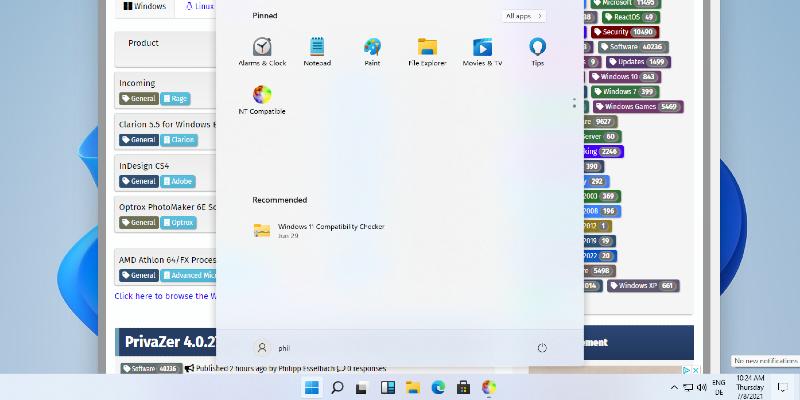One of the standout features is the integration of energy saver management through Microsoft Intune, allowing IT administrators to configure energy-saving settings on Windows 11 devices via group policies and Mobile Device Management (MDM). This feature is designed to optimize battery usage, extending battery life by intelligently managing power consumption. By limiting background activities and adjusting display brightness, the energy saver feature not only reduces energy costs but also supports environmental sustainability.
Administrators can activate this new policy using either the Local Group Policy Editor or the Microsoft Intune Admin Center, with detailed navigation provided for ease of access.
Additionally, the update includes enhancements to the taskbar, such as a wider needy state pill for applications requiring attention, and the ability for users to unpin apps to prevent them from reappearing during policy refreshes. Improvements to HDR capabilities have also been made, allowing for better management of HDR settings and independent toggling of Dolby Vision mode.
The update addresses various issues, including fixes for keyboard focus problems in the taskbar, startup sound playback, and graphics-related scaling issues after sleep mode. Other bug fixes enhance the overall stability of the system.
In summary, Windows 11 Insider Preview Build 26120.3950 offers significant improvements in energy management, user interface, and system functionality, making it a valuable update for Windows Insiders. Moving forward, users can expect further refinements and features as Microsoft continues to develop and enhance the Windows 11 experience
Windows 11 Insider Preview Build 26120.3950 (Beta Channel) released
Microsoft has released Windows 11 Insider Preview Build 26120.3950 to Windows Insiders in the Beta Channel running Windows 11 24H2. The beta features encompass the capability to manage energy saver settings in Windows 11 via Microsoft Intune, enabling IT administrators to regulate energy saver configurations on Windows 11 PCs through group policies and Mobile Device Management (MDM) setups. This feature effectively optimizes battery consumption, thereby prolonging battery life through efficient power management. The policy can be enabled through the Local Group Policy Editor in Windows 11 or via the Microsoft Intune Admin Center. Additional enhancements encompass modifications to the needy state pill within the taskbar applications, enabling users to unpin selected pinned apps, as well as advancements in HDR functionalities for PCs. Furthermore, updates are being deployed to the beta channel with the toggle activated, which includes resolving keyboard focus concerns, ensuring that WIN + CTRL effectively cycles through windows of open applications, rectifying startup sound problems, and tackling graphics-related issues.
Windows 11 Insider Preview Build 26120.3950 (Beta Channel) released @ NT Compatible