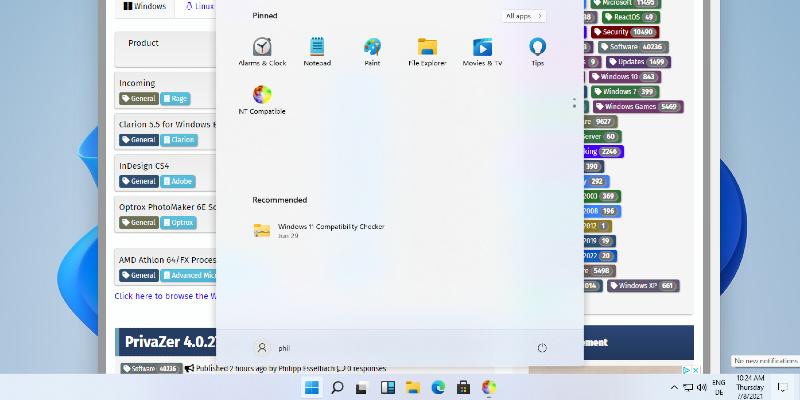In addition, administrators now have the ability to prevent specific pinned applications from being repinned during policy refresh cycles, enhancing control over the taskbar setup.
The update also includes several fixes aimed at improving system performance and usability. Key fixes address issues in File Explorer, such as crashes when using touch, problems with the Windows Spotlight feature, input issues with the touch keyboard, and inconsistencies in the Settings menu display.
Users are encouraged to provide feedback through the Feedback Hub to help Microsoft refine these features.
Extended Summary:
The Windows 11 Insider Preview Build 22635.5305 is part of Microsoft's ongoing effort to enhance user experience and address feedback from the Windows community. The introduction of a customizable profanity filter in voice typing is a significant step in providing users with more control over their typing experience, catering to diverse user preferences.
Moreover, the ability for admins to manage pinned applications more effectively aims to streamline user environments in corporate settings, where consistency and control over software access are crucial. The fixes for various components such as File Explorer and Windows Spotlight not only improve functionality but also enhance the overall reliability of the operating system.
As Microsoft continues to innovate, this update reflects their commitment to responsiveness and adaptability in the face of user needs. Future updates may be expected to further refine existing features and introduce new functionalities based on user feedback, making the Windows 11 experience more tailored and efficient
Windows 11 Insider Preview Build 22635.5305 (Beta Channel) released
Microsoft has released Windows 11 Insider Preview Build 22635.5305 to Windows Insiders in the beta channel running Windows 11 23H2. The beta features introduce a new setting for the profanity filter in voice typing, enabling users to manage it according to their preferences. The filter can be modified by accessing voice typing, selecting the settings icon, and utilizing the Filter profanity toggle. Feedback may be submitted through the Feedback Hub. Furthermore, administrators now have the capability to unpin certain pinned applications, guaranteeing that they will not be repinned in the subsequent policy refresh cycle. The beta version also incorporates resolutions for concerns related to File Explorer, Windows Spotlight, input, and settings.
Windows 11 Insider Preview Build 22635.5305 (Beta Channel) released @ NT Compatible