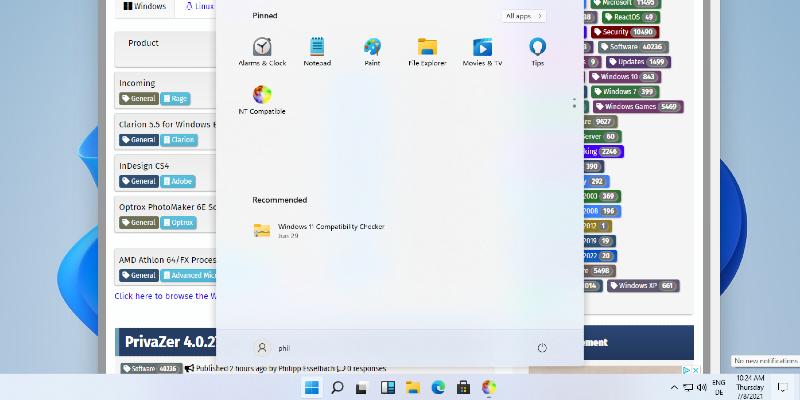Moreover, the update introduces a new navigation bar, interactive tutorials for task completion, and enhanced security measures. As with previous updates, the rollout will occur gradually, and some features may not be available to all users immediately.
Key enhancements include:
- Recall: A personalized homepage showcasing recent activity and frequently used apps and websites.
- Click to Do: An interactive tutorial for faster task completion with text and images.
- Redesigned System Dialog Box: A more user-friendly approach to permissions for device capabilities.
- Taskbar Enhancements: Bigger clock display and improved search functionality with clearer status updates.
- File Explorer Upgrades: AI-enabled actions for image editing and document summarization, along with improved user interface elements.
- Windows Hello: A redesigned interface for smoother authentication, supporting passkeys and account switching.
- Settings Overhaul: Streamlined access to time, language, and keyboard settings, and a new Device Card feature showcasing PC specifications.
Additionally, Microsoft plans to discontinue support for Windows PowerShell 2.0 by August 2025, emphasizing the transition to newer versions. The update also addresses several system issues and performance enhancements.
In conclusion, Windows 11 Build 26100.5061 represents a significant step forward in user experience with its array of functional and security improvements, signifying Microsoft's commitment to refining the Windows environment. Future updates will likely continue to build on these enhancements, potentially introducing more features focused on AI integration and user customization. This proactive approach will help maintain Windows 11’s relevance in a rapidly evolving technological landscape
Windows 11 Build 26100.5061 (Release Preview Channel) released
Microsoft has released Windows 11 Build 26100.5061 to Windows Insiders in the Release Preview Channel on Windows 11 24H2. The release includes several features and improvements, including a personalized homepage, a redesigned system dialog box, a larger clock in the notification center, a new grid view for searching, and improved lock screen widget personalization. Additionally, AI actions in File Explorer are now available for editing images or summarizing documents, and Dividers now appear between top-level icons in the File Explorer context menu. The release also includes a new navigation bar, interactive tutorials, and improved security features. However, some features may not be immediately available to all users due to their gradual rollout.
Windows 11 has introduced several updates and improvements to enhance user experience. The redesigned Windows Hello interface supports fast, clear communication across multiple authentication flows, including the Windows sign-in screen, passkey, Recall, and the Microsoft Store. The Windows security credential experience for passkey offers a cleaner, more intuitive interface. Windows activation and expiration prompts match the Windows 11 design, and users can now view the Device Card on the Settings home page. More time, language, and keyboard settings have moved from Control Panel to Settings, and the agent in Settings now supports AMD- and Intel:tm:-powered Copilot+ PCs. Windows Backup for Organizations is now generally available, providing seamless device transitions with enterprise-grade backup and restore. Starting in August 2025, Windows 11 version 24H2 will no longer include Windows PowerShell 2.0. The update addresses issues with Live captions, input, login, dbgcore.dll, and audio. The normal rollout includes features and improvements for device management, file system, input, and performance. Windows 11 Build 26100.5061 is now available for preview.Windows 11 Build 26100.5061 (Release Preview Channel) released @ NT Compatible