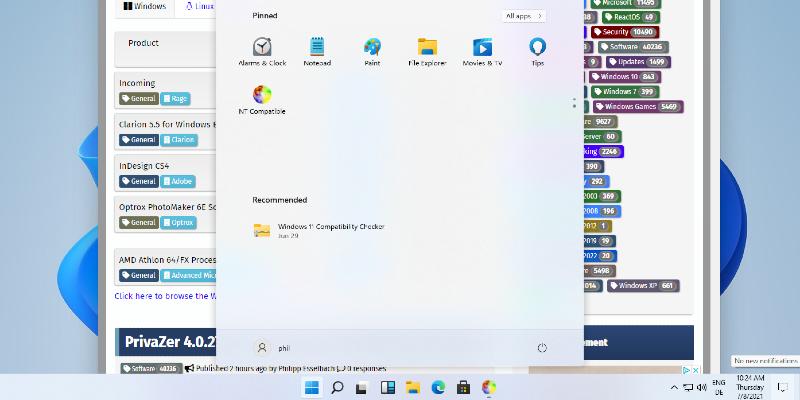Notable updates include the following:
- Mobile Operator Profiles: The update refreshes profiles for specific mobile operators, ensuring users have the latest settings.
- Device Management: Issues related to removable storage policies, which previously allowed external devices like USB drives, have been corrected.
- Family Safety Features: The approval prompt for blocked apps now works correctly, enhancing parental controls.
- File Explorer Improvements: Fixes address problems where only a single folder was displayed, and performance issues when syncing multiple SharePoint sites.
- File Sharing: Resolved delays encountered when accessing files over SMB shares using Quick UDP Internet Connections.
- File System Stability: Improvements to the Resilient File System (ReFS) prevent system freezes when de-duplication and compression are enabled simultaneously.
- Input Issues: The update ensures that extended Unicode characters, including rare Chinese symbols, display correctly in text boxes.
- Narrator Enhancements: Corrections made to the Narrator ensure accurate descriptions for facial recognition settings.
- Network Connectivity: Automatic reconnections to Wi-Fi after Group Policy updates are now functioning as intended.
- Remote Desktop Improvements: Issues with camera recognition during remote sessions have been resolved.
- Windows Backup for Organizations: This new feature is now available, providing organizations with robust backup and restore capabilities to maintain productivity during device transitions.
Overall, Build 22631.5837 focuses on enhancing device management, improving user interfaces, and ensuring better connectivity and functionality, particularly for enterprise users. The inclusion of Windows Backup for Organizations marks a significant advancement in facilitating seamless transitions and maintaining business continuity. As Microsoft continues to refine Windows 11, users can expect further updates that enhance both performance and usability
Windows 11 Build 22631.5837 (Release Preview Channel) released
Microsoft has released Windows 11 Build 22631.5837 to Windows Insiders in the Release Preview Channel on Windows 11 23H2. The update includes several features and improvements. It brings up-to-date profiles for mobile operators, fixes issues with device management, and addresses Family Safety settings. It also fixes issues with File Explorer, file sharing, and the Resilient File System. It also addresses input issues, such as the appearance of extended Unicode characters as blank spaces or incorrect symbols in Windows text boxes. It also addresses network connectivity issues, and resolves issues with remote desktops. Windows Backup for Organizations is now available, offering seamless device transitions with enterprise-grade backup and restore. The update aims to ensure business continuity and organizational resilience.
Windows 11 Build 22631.5837 (Release Preview Channel) released @ NT Compatible