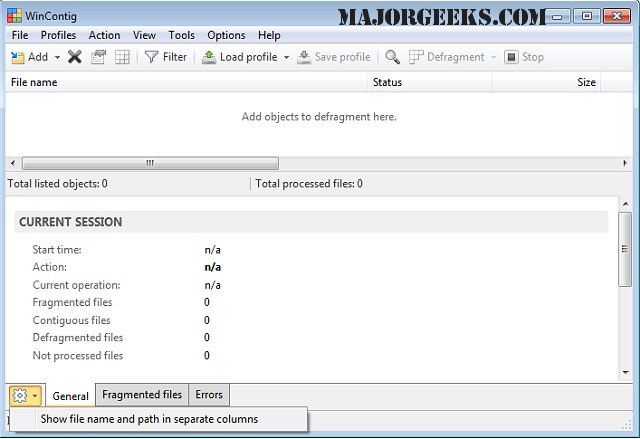WinContig version 5.0.3.2 has been released, offering users a straightforward and efficient defragmentation solution. This stand-alone tool stands out because it does not require installation, avoiding the creation of installation directories or registry entries on your computer. Its primary function is to defragment specific files rather than the entire disk, allowing for quicker optimization of your system.
In addition to its core functionality, WinContig enables users to organize files into profiles, enhancing the management of defragmentation tasks. The program also supports various command-line switches, granting users additional control over its operations. To use WinContig, simply extract the contents of the ZIP archive to any desired folder and run the executable. Note that users operating on Windows 2000, Windows XP, or Windows Vista must have full administrative rights to execute the program.
In addition to defragmentation, users may find it beneficial to explore related topics such as how to defragment a hard drive, the importance of SSD Trim, methods for checking hard disk health with WMIC, restoring SSD performance via secure erasing, and enabling or disabling TRIM support for solid-state drives. These complementary practices can further enhance the performance and longevity of your storage devices
In addition to its core functionality, WinContig enables users to organize files into profiles, enhancing the management of defragmentation tasks. The program also supports various command-line switches, granting users additional control over its operations. To use WinContig, simply extract the contents of the ZIP archive to any desired folder and run the executable. Note that users operating on Windows 2000, Windows XP, or Windows Vista must have full administrative rights to execute the program.
In addition to defragmentation, users may find it beneficial to explore related topics such as how to defragment a hard drive, the importance of SSD Trim, methods for checking hard disk health with WMIC, restoring SSD performance via secure erasing, and enabling or disabling TRIM support for solid-state drives. These complementary practices can further enhance the performance and longevity of your storage devices
WinContig 5.0.3.2 released
WinContig is an easy-to-use stand-alone defragmentation tool that doesn't create any installation directories or registry entries on your computer.