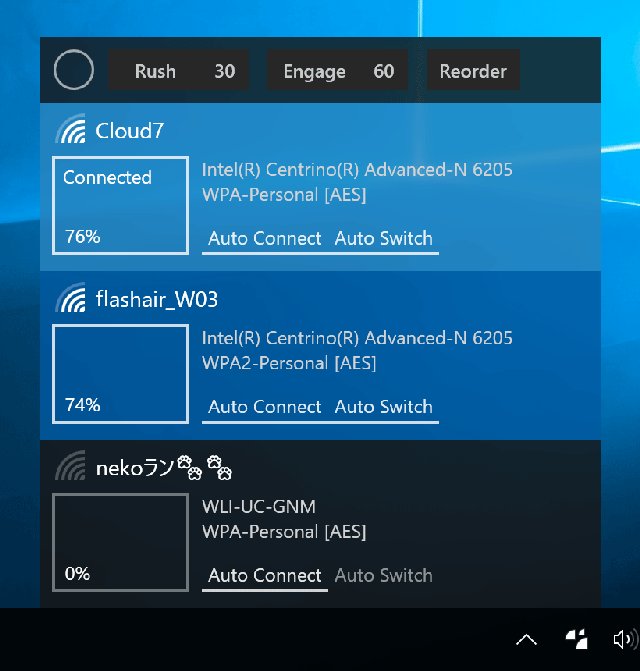Wifinian version 3.8.0 has been released, enhancing its functionality as a Windows desktop application designed for active management of Wi-Fi connections. This user-friendly app allows users to perform several tasks, such as connecting to or disconnecting from wireless networks, renaming wireless profiles, and adjusting settings for automatic connections and switches based on user preferences.
Key features of Wifinian include the ability to quickly rescan for wireless networks at specified intervals, automatically connect based on signal strength and priority settings, and reorder wireless profiles to establish connection preferences. While the app is portable, users should be aware that it does leave behind certain files upon uninstallation, particularly a settings file located at [C:\Users[user name]AppDataLocalWifinian], and may add a registry entry if the "Start on sign in" option is selected.
In addition to these features, Wifinian complements other network management tasks such as monitoring wireless network signal strength and modifying the preferred frequency band for wireless adapters.
Looking forward, future updates could further enhance Wifinian's capabilities by integrating advanced analytics for network performance, adding compatibility with more network protocols, or improving user interface customization options to cater to a broader range of user needs. These enhancements would not only streamline Wi-Fi management but also contribute to a more robust and reliable internet experience for users
Key features of Wifinian include the ability to quickly rescan for wireless networks at specified intervals, automatically connect based on signal strength and priority settings, and reorder wireless profiles to establish connection preferences. While the app is portable, users should be aware that it does leave behind certain files upon uninstallation, particularly a settings file located at [C:\Users[user name]AppDataLocalWifinian], and may add a registry entry if the "Start on sign in" option is selected.
In addition to these features, Wifinian complements other network management tasks such as monitoring wireless network signal strength and modifying the preferred frequency band for wireless adapters.
Looking forward, future updates could further enhance Wifinian's capabilities by integrating advanced analytics for network performance, adding compatibility with more network protocols, or improving user interface customization options to cater to a broader range of user needs. These enhancements would not only streamline Wi-Fi management but also contribute to a more robust and reliable internet experience for users
Wifinian 3.8.0 released
Wifinian is a Windows desktop app to enable the user to control Wi-Fi connections actively.