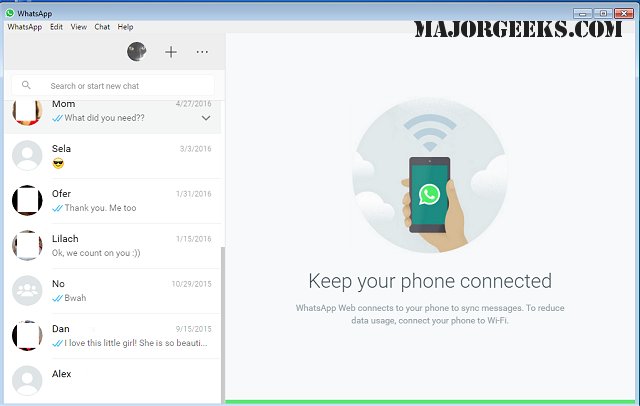WhatsApp has released version 2.2543.1.0 for its Desktop application, which allows users to enjoy nearly all the features available in the mobile version directly on their PCs. The app provides a convenient way to stay connected with friends and family or manage work conversations without having to frequently check your phone. Users can send messages, share media, and make voice or video calls seamlessly, with messages, calls, and files synchronized across devices.
The setup process is straightforward: download and install the app, then scan a QR code with your phone to authorize. The latest version enhances usability by allowing users to link their accounts and access WhatsApp even when their phone is off. It boasts faster loading times, reduced system resource usage, and a more responsive interface, making it ideal for multitasking.
WhatsApp Desktop offers a polished experience tailored for PC users, featuring full-sized images and videos, faster typing capabilities with a keyboard, and easy management of chats. Users can drag and drop large files for sharing, making it a robust tool for both personal and professional communication.
Privacy is a core principle for WhatsApp, with end-to-end encryption ensuring that messages, calls, and files are secured, accessible only to the sender and recipient. Users can also customize who sees their last-seen status and other profile information from the desktop app.
For users who prefer not to install an app, WhatsApp Web offers a browser-based alternative that allows for quick messaging. By scanning a QR code, users can sync their chats and contacts instantly. While WhatsApp Web lacks some advanced features like voice and video calls, it remains a practical tool for quick communications.
In summary, whether you choose to use WhatsApp for Desktop or WhatsApp Web, you benefit from a consistent, encrypted messaging experience across devices. The desktop app is ideal for those who require a full suite of features, while WhatsApp Web serves as a quick and effective solution for on-the-go messaging.
Moreover, with the increasing importance of cybersecurity, WhatsApp's commitment to user privacy through end-to-end encryption sets it apart from many other messaging platforms. This focus on security is especially significant in today's digital landscape, where concerns over data privacy are paramount.
Looking ahead, it would be interesting to see how WhatsApp continues to innovate its desktop and web platforms, particularly in response to user feedback and the competitive landscape of messaging apps, such as Slack, Discord, and others. Enhancements could include improved integration with other productivity tools, more advanced file sharing options, and perhaps even AI-driven features for smarter communication
The setup process is straightforward: download and install the app, then scan a QR code with your phone to authorize. The latest version enhances usability by allowing users to link their accounts and access WhatsApp even when their phone is off. It boasts faster loading times, reduced system resource usage, and a more responsive interface, making it ideal for multitasking.
WhatsApp Desktop offers a polished experience tailored for PC users, featuring full-sized images and videos, faster typing capabilities with a keyboard, and easy management of chats. Users can drag and drop large files for sharing, making it a robust tool for both personal and professional communication.
Privacy is a core principle for WhatsApp, with end-to-end encryption ensuring that messages, calls, and files are secured, accessible only to the sender and recipient. Users can also customize who sees their last-seen status and other profile information from the desktop app.
For users who prefer not to install an app, WhatsApp Web offers a browser-based alternative that allows for quick messaging. By scanning a QR code, users can sync their chats and contacts instantly. While WhatsApp Web lacks some advanced features like voice and video calls, it remains a practical tool for quick communications.
In summary, whether you choose to use WhatsApp for Desktop or WhatsApp Web, you benefit from a consistent, encrypted messaging experience across devices. The desktop app is ideal for those who require a full suite of features, while WhatsApp Web serves as a quick and effective solution for on-the-go messaging.
Extended Information
The latest update not only improves performance but also enhances user experience with updates that accommodate the growing trend of remote work and virtual meetings. As more people rely on digital communication tools for both personal and professional life, WhatsApp's features like group video and voice calls have become essential.Moreover, with the increasing importance of cybersecurity, WhatsApp's commitment to user privacy through end-to-end encryption sets it apart from many other messaging platforms. This focus on security is especially significant in today's digital landscape, where concerns over data privacy are paramount.
Looking ahead, it would be interesting to see how WhatsApp continues to innovate its desktop and web platforms, particularly in response to user feedback and the competitive landscape of messaging apps, such as Slack, Discord, and others. Enhancements could include improved integration with other productivity tools, more advanced file sharing options, and perhaps even AI-driven features for smarter communication
WhatsApp 2.2543.1.0 released
WhatsApp for Desktop provides you with nearly all the same free functionality of the Android version directly on your PC.