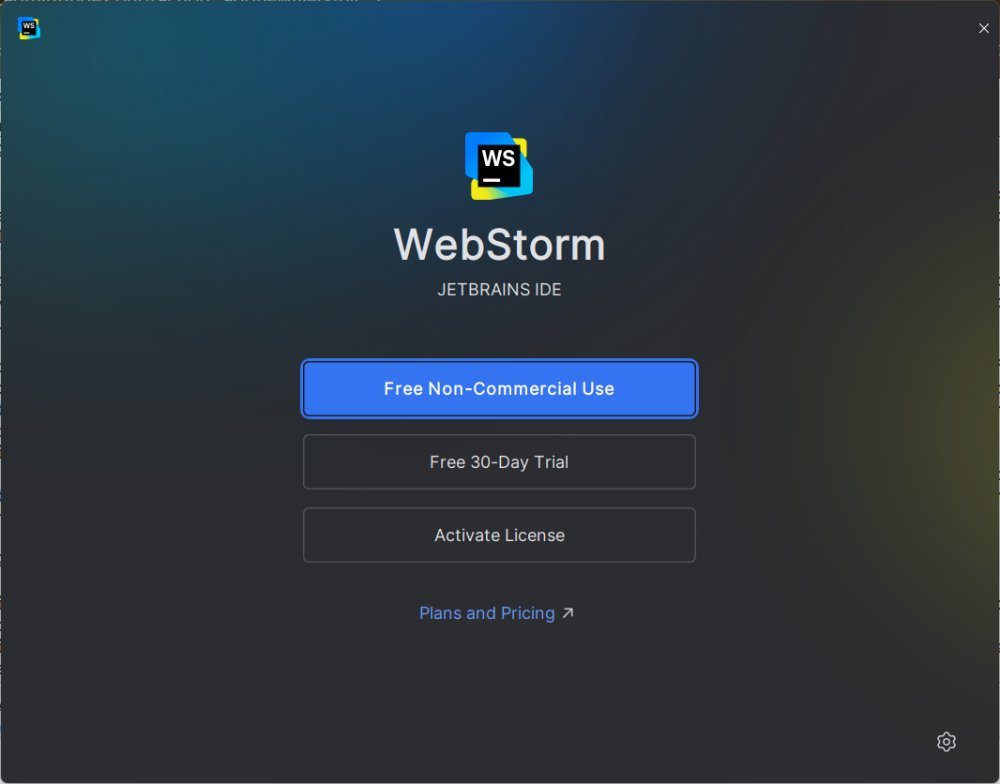WebStorm, developed by JetBrains, is a comprehensive Integrated Development Environment (IDE) specifically designed for JavaScript and web development. With its release of version 2025.2.5, WebStorm continues to enhance the coding experience for developers, particularly those immersed in the JavaScript or TypeScript ecosystems, including Node.js.
What Sets WebStorm Apart?
Unlike general-purpose code editors, WebStorm is tailored for web development, offering a cohesive and responsive interface that simplifies the coding process. It integrates essential tools and features that modern web developers need, such as real-time code intelligence, a robust editor, and seamless integration with various development tools. This allows developers to focus on writing code rather than managing multiple plugins.
Key Features:
- Real-Time Code Intelligence: WebStorm offers advanced code completion, context-aware suggestions, and efficient refactoring capabilities, making it easier to navigate and manage code.
- Out-of-the-Box Power Tools: Essential tools like Git, terminal, npm scripts, and testing frameworks (Jest, Mocha) are readily available without requiring extensive configuration.
- Comprehensive Framework Support: The IDE supports popular frameworks such as React, Angular, Vue.js, and Svelte, providing developers with templates and debugging tools.
- Integrated Debugging: Debugging for both frontend and backend code can be done within the same environment, complete with visual aids like breakpoints and watches.
- Local AI Assistance: WebStorm introduces support for local AI models, such as Ollama and LM Studio, allowing developers to receive code suggestions and explanations while maintaining data privacy.
- Fast File Navigation: The IDE facilitates quick access to files, methods, and variables, enhancing productivity even in larger projects.
Target Audience:
WebStorm is ideal for professional developers, freelancers, and teams engaged in serious web development projects. Its built-in AI tools are particularly beneficial for those seeking assistance without relying on cloud services, ensuring that proprietary code remains secure.
Licensing Options:
A free individual license is available for non-commercial use, including personal projects and educational purposes. This version includes access to the IDE's features and the basic AI Assistant. For commercial use, a paid subscription is required, ranging from $6 to $28 per month.
Pros and Cons:
Pros:
- Excellent support for JavaScript and TypeScript with robust framework handling.
- Built-in tools that streamline Git operations, debugging, and testing.
- Local AI integration ensures privacy while enhancing coding efficiency.
- Highly customizable with themes, keybindings, and plugins.
Cons:
- May be overly complex for hobbyists or complete beginners.
Conclusion:
WebStorm stands out as a professional-grade IDE that significantly improves the web development experience. With its smart features and local AI support, it allows developers to work efficiently while safeguarding their code. Although it comes at a cost, the advantages in speed and functionality make WebStorm a worthy investment for anyone serious about coding. Once accustomed to its capabilities, transitioning back to simpler editors may feel limiting.
Future Directions:
As web technologies continue to evolve, future updates to WebStorm may further enhance its capabilities, particularly in areas like AI integration and support for emerging frameworks. Developers can expect ongoing improvements that will keep WebStorm at the forefront of web development tools
What Sets WebStorm Apart?
Unlike general-purpose code editors, WebStorm is tailored for web development, offering a cohesive and responsive interface that simplifies the coding process. It integrates essential tools and features that modern web developers need, such as real-time code intelligence, a robust editor, and seamless integration with various development tools. This allows developers to focus on writing code rather than managing multiple plugins.
Key Features:
- Real-Time Code Intelligence: WebStorm offers advanced code completion, context-aware suggestions, and efficient refactoring capabilities, making it easier to navigate and manage code.
- Out-of-the-Box Power Tools: Essential tools like Git, terminal, npm scripts, and testing frameworks (Jest, Mocha) are readily available without requiring extensive configuration.
- Comprehensive Framework Support: The IDE supports popular frameworks such as React, Angular, Vue.js, and Svelte, providing developers with templates and debugging tools.
- Integrated Debugging: Debugging for both frontend and backend code can be done within the same environment, complete with visual aids like breakpoints and watches.
- Local AI Assistance: WebStorm introduces support for local AI models, such as Ollama and LM Studio, allowing developers to receive code suggestions and explanations while maintaining data privacy.
- Fast File Navigation: The IDE facilitates quick access to files, methods, and variables, enhancing productivity even in larger projects.
Target Audience:
WebStorm is ideal for professional developers, freelancers, and teams engaged in serious web development projects. Its built-in AI tools are particularly beneficial for those seeking assistance without relying on cloud services, ensuring that proprietary code remains secure.
Licensing Options:
A free individual license is available for non-commercial use, including personal projects and educational purposes. This version includes access to the IDE's features and the basic AI Assistant. For commercial use, a paid subscription is required, ranging from $6 to $28 per month.
Pros and Cons:
Pros:
- Excellent support for JavaScript and TypeScript with robust framework handling.
- Built-in tools that streamline Git operations, debugging, and testing.
- Local AI integration ensures privacy while enhancing coding efficiency.
- Highly customizable with themes, keybindings, and plugins.
Cons:
- May be overly complex for hobbyists or complete beginners.
Conclusion:
WebStorm stands out as a professional-grade IDE that significantly improves the web development experience. With its smart features and local AI support, it allows developers to work efficiently while safeguarding their code. Although it comes at a cost, the advantages in speed and functionality make WebStorm a worthy investment for anyone serious about coding. Once accustomed to its capabilities, transitioning back to simpler editors may feel limiting.
Future Directions:
As web technologies continue to evolve, future updates to WebStorm may further enhance its capabilities, particularly in areas like AI integration and support for emerging frameworks. Developers can expect ongoing improvements that will keep WebStorm at the forefront of web development tools
WebStorm 2025.2.5 released
WebStorm is the kind of IDE that makes life easier, not messier.