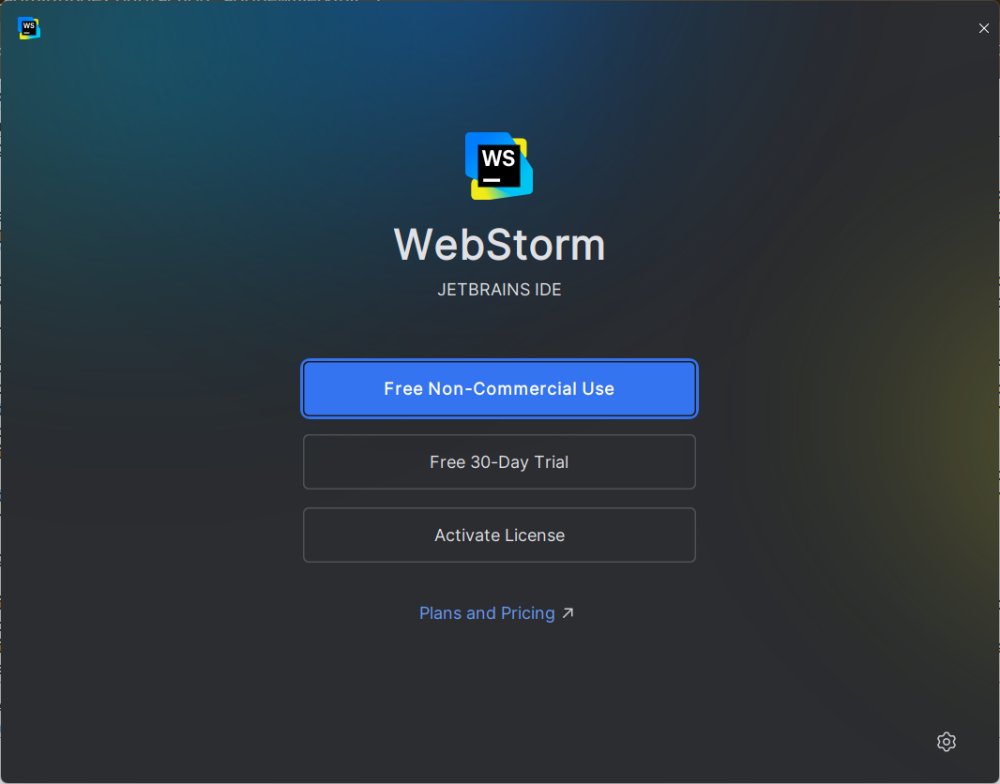WebStorm is a powerful integrated development environment (IDE) designed specifically for JavaScript and web development. Developed by JetBrains, it offers a user-friendly interface and robust features that are essential for modern web developers. If you are accustomed to using IntelliJ IDEA or PyCharm, you'll find WebStorm familiar, as it is built on the same core engine.
What is WebStorm?
WebStorm is a specialized IDE that enhances productivity for developers working primarily in JavaScript, TypeScript, and the Node.js ecosystem. Unlike general-purpose editors, WebStorm is tailored for web development, providing a cohesive environment that integrates essential tools and features without the need for numerous third-party plugins. It supports real-time code intelligence, a sophisticated code editor, and seamless integration with various development tools, making workflows efficient.
One of the standout features of WebStorm is its support for local AI assistants, such as Ollama and LM Studio. These tools offer private code assistance, allowing developers to receive help without sending data to the cloud—ensuring privacy and security.
WebStorm comes pre-configured to support a wide array of modern web technologies and frameworks, including JavaScript, TypeScript, HTML, CSS, React, Angular, Vue.js, Svelte, and Node.js. It also works smoothly with build tools like Webpack and Vite, package managers like npm and Yarn, and testing frameworks such as Jest, Mocha, and Cypress. This makes it an ideal choice for full-stack developers who navigate between front-end and back-end code.
Performance and Customization
WebStorm's design focuses on providing a cohesive experience, which can be more efficient than lighter editors that often require additional configuration. This makes it particularly user-friendly for beginners, allowing them to concentrate on coding rather than setup. The IDE's extensive plugin ecosystem is also a significant advantage, enabling users to customize their experience with a variety of community and JetBrains-developed plugins.
1. Code Intelligence: WebStorm provides contextual understanding for code, making refactoring, syntax help, and navigation intuitive.
2. Out-of-the-Box Tools: Essential tools like Git, terminal, npm scripts, and testing utilities are readily available without extensive configuration.
3. Framework Support: Comprehensive support for popular frameworks ensures that developers can utilize templates and debugging tools effectively.
4. Live Editing and Node Debugger: Seamless debugging for both backend and frontend code within a single interface.
5. Local AI Integration: Use Ollama or LM Studio for code suggestions and explanations while maintaining data privacy.
6. Fast File Navigation: Easily jump to any file, method, or variable in large projects with keyboard shortcuts.
WebStorm is ideal for professional developers and freelancers who require a robust IDE for web development. Its built-in AI integrations are particularly beneficial for those who want assistance from language models while keeping their code secure.
A free individual license is available for non-commercial use, including learning, personal projects, and open-source contributions. This version grants full access to the IDE's features and includes the basic AI Assistant. For commercial use, a paid license is required, with prices ranging from $6 to $28 per month.
Pros:
- Excellent support for JavaScript/TypeScript with robust handling of frameworks like React, Vue, and Angular.
- Built-in tools for version control, debugging, and testing.
- Local AI support for enhanced coding assistance while ensuring data privacy.
- Highly customizable with various themes, keybindings, and plugins.
Cons:
- May be perceived as excessive for hobbyists or complete beginners.
WebStorm is not just another code editor; it's a comprehensive, professional-grade IDE designed for serious web development. With its smart refactoring, integrated Git tools, and local AI capabilities, WebStorm significantly enhances productivity and code quality. While it comes at a cost, the time and efficiency it offers make it a worthwhile investment for developers who spend substantial time coding. Once you experience WebStorm, transitioning back to a simpler editor will seem like a downgrade.
As the landscape of web development continues to evolve, WebStorm's commitment to integrating new technologies, such as AI, positions it as a forward-thinking choice for developers looking to streamline their workflows and enhance their coding capabilities
What is WebStorm?
WebStorm is a specialized IDE that enhances productivity for developers working primarily in JavaScript, TypeScript, and the Node.js ecosystem. Unlike general-purpose editors, WebStorm is tailored for web development, providing a cohesive environment that integrates essential tools and features without the need for numerous third-party plugins. It supports real-time code intelligence, a sophisticated code editor, and seamless integration with various development tools, making workflows efficient.
One of the standout features of WebStorm is its support for local AI assistants, such as Ollama and LM Studio. These tools offer private code assistance, allowing developers to receive help without sending data to the cloud—ensuring privacy and security.
WebStorm comes pre-configured to support a wide array of modern web technologies and frameworks, including JavaScript, TypeScript, HTML, CSS, React, Angular, Vue.js, Svelte, and Node.js. It also works smoothly with build tools like Webpack and Vite, package managers like npm and Yarn, and testing frameworks such as Jest, Mocha, and Cypress. This makes it an ideal choice for full-stack developers who navigate between front-end and back-end code.
Performance and Customization
WebStorm's design focuses on providing a cohesive experience, which can be more efficient than lighter editors that often require additional configuration. This makes it particularly user-friendly for beginners, allowing them to concentrate on coding rather than setup. The IDE's extensive plugin ecosystem is also a significant advantage, enabling users to customize their experience with a variety of community and JetBrains-developed plugins.
Key Features
1. Code Intelligence: WebStorm provides contextual understanding for code, making refactoring, syntax help, and navigation intuitive.
2. Out-of-the-Box Tools: Essential tools like Git, terminal, npm scripts, and testing utilities are readily available without extensive configuration.
3. Framework Support: Comprehensive support for popular frameworks ensures that developers can utilize templates and debugging tools effectively.
4. Live Editing and Node Debugger: Seamless debugging for both backend and frontend code within a single interface.
5. Local AI Integration: Use Ollama or LM Studio for code suggestions and explanations while maintaining data privacy.
6. Fast File Navigation: Easily jump to any file, method, or variable in large projects with keyboard shortcuts.
Target Audience
WebStorm is ideal for professional developers and freelancers who require a robust IDE for web development. Its built-in AI integrations are particularly beneficial for those who want assistance from language models while keeping their code secure.
Licensing
A free individual license is available for non-commercial use, including learning, personal projects, and open-source contributions. This version grants full access to the IDE's features and includes the basic AI Assistant. For commercial use, a paid license is required, with prices ranging from $6 to $28 per month.
Pros and Cons
Pros:
- Excellent support for JavaScript/TypeScript with robust handling of frameworks like React, Vue, and Angular.
- Built-in tools for version control, debugging, and testing.
- Local AI support for enhanced coding assistance while ensuring data privacy.
- Highly customizable with various themes, keybindings, and plugins.
Cons:
- May be perceived as excessive for hobbyists or complete beginners.
Conclusion
WebStorm is not just another code editor; it's a comprehensive, professional-grade IDE designed for serious web development. With its smart refactoring, integrated Git tools, and local AI capabilities, WebStorm significantly enhances productivity and code quality. While it comes at a cost, the time and efficiency it offers make it a worthwhile investment for developers who spend substantial time coding. Once you experience WebStorm, transitioning back to a simpler editor will seem like a downgrade.
As the landscape of web development continues to evolve, WebStorm's commitment to integrating new technologies, such as AI, positions it as a forward-thinking choice for developers looking to streamline their workflows and enhance their coding capabilities
WebStorm 2025.2 released
WebStorm is the kind of IDE that makes life easier, not messier.