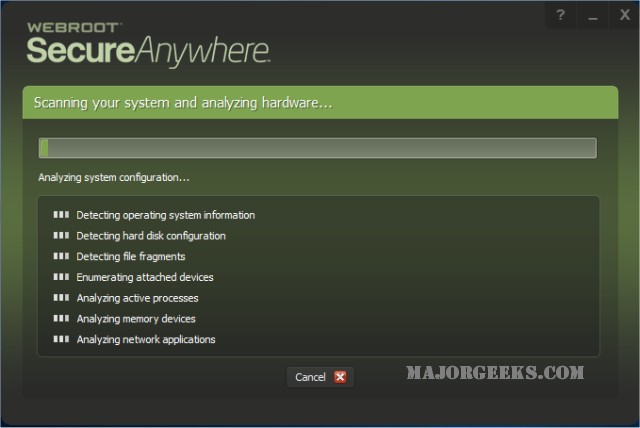Webroot has released version 9.0.40.53 of its System Analyzer, a tool designed to provide users with insights into their system's hardware, operating system, and installed applications. While the tool operates quickly and efficiently, it primarily functions as a comprehensive system checker rather than merely a system information tool. Users receive an overall score based on several criteria, which may be familiar to advanced users and technicians.
Despite its utility, the System Analyzer has some limitations, such as misidentifying hardware components. For example, it inaccurately categorized a quad-core i7-3770 processor as a single-core processor. However, this issue is not uncommon among similar diagnostic tools.
The program offers users the option to view detailed reports or save the results for future reference, although the depth of information provided in these reports is somewhat limited. Its small and portable nature means it can be run without consuming significant system resources.
In summary, while the Webroot System Analyzer offers a quick assessment of a computer's system health, it may not provide the depth of information that some advanced users expect. Nonetheless, it can be a valuable tool for IT departments needing a rapid overview of system performance.
To extend this discussion, users should consider the importance of having accurate hardware detection in diagnostic tools, especially in professional settings. Inaccurate readings can lead to misinformed decisions regarding upgrades or maintenance. Users may also want to explore alternative system analysis tools that may offer more comprehensive details or better accuracy, particularly those that have received positive feedback from the technical community. Furthermore, regular updates and version improvements could enhance the System Analyzer's performance and reliability, making it a more effective choice for both personal and business use
Despite its utility, the System Analyzer has some limitations, such as misidentifying hardware components. For example, it inaccurately categorized a quad-core i7-3770 processor as a single-core processor. However, this issue is not uncommon among similar diagnostic tools.
The program offers users the option to view detailed reports or save the results for future reference, although the depth of information provided in these reports is somewhat limited. Its small and portable nature means it can be run without consuming significant system resources.
In summary, while the Webroot System Analyzer offers a quick assessment of a computer's system health, it may not provide the depth of information that some advanced users expect. Nonetheless, it can be a valuable tool for IT departments needing a rapid overview of system performance.
To extend this discussion, users should consider the importance of having accurate hardware detection in diagnostic tools, especially in professional settings. Inaccurate readings can lead to misinformed decisions regarding upgrades or maintenance. Users may also want to explore alternative system analysis tools that may offer more comprehensive details or better accuracy, particularly those that have received positive feedback from the technical community. Furthermore, regular updates and version improvements could enhance the System Analyzer's performance and reliability, making it a more effective choice for both personal and business use
Webroot System Analyzer (Secure Anywhere) 9.0.40.53 released
Webroot System Analyzer is a system information tool that looks inside a system and gives you a quick assessment plus a detailed report on all aspects of hardware, OS, and installed applications.
Webroot System Analyzer (Secure Anywhere) 9.0.40.53 released @ MajorGeeks