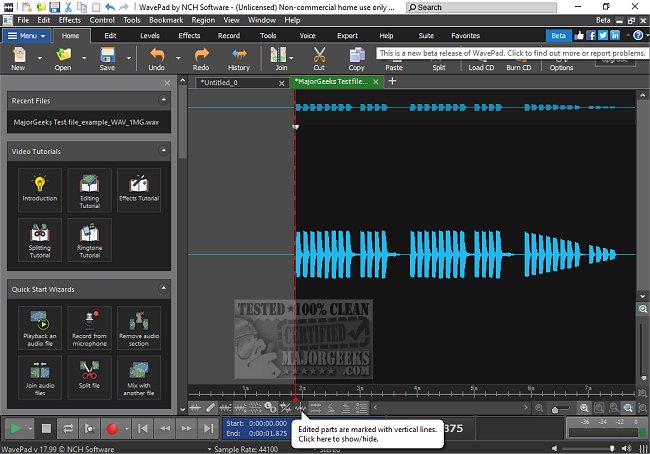WavePad 20.14 has been released, enhancing its reputation as a comprehensive audio editing software suitable for both professionals and hobbyists. Developed by NCH Software, WavePad provides a robust set of features that streamline audio editing tasks, making it ideal for various applications such as music production, podcasting, and general audio refinement.
Why Choose WavePad?
WavePad stands out as a versatile audio editor equipped to manage anything from basic edits like trimming to advanced tasks such as sound restoration. Users can effortlessly remove unwanted background noise, apply effects like reverb, and process large batches of audio files. Its support for numerous file formats, including MP3, WAV, FLAC, OGG, and more, ensures flexibility in editing.
Key Features of WavePad
The software boasts a comprehensive suite of editing tools, such as cut, copy, paste, and silence, as well as advanced functionalities like auto-trim, compression, and pitch shifting. Users can enhance their audio with effects including amplification, normalization, and echo, alongside VST plugin support for greater customization. Unique capabilities such as spectral analysis and a built-in voice changer enable intricate audio manipulation, while audio restoration tools help clean up recordings by reducing noise and eliminating clicks and pops. Additionally, WavePad allows users to extract or edit audio from video files and includes a library of royalty-free sounds.
Cross-Platform Availability
WavePad is accessible on multiple platforms, including Windows, macOS, iOS, Android, and Kindle, making it convenient for users to edit on-the-go.
Pros and Cons
*Pros:*
- Intuitive interface with powerful capabilities
- Supports a wide variety of audio formats
- Advanced features for detailed audio manipulation
- Batch processing available for efficiency
- Multi-platform accessibility
*Cons:*
- The free version has limitations in features
- Some users may find the interface less modern compared to newer editors
- Certain advanced tools require the purchase of the Master's Edition
Conclusion
WavePad is a feature-rich, user-friendly audio editor that caters to a wide range of users, from casual individuals looking to refine their recordings to professionals needing robust audio production tools. While the free version may not include all the advanced features, the Master's Edition offers valuable enhancements that justify the investment for serious audio work. For anyone seeking a reliable and efficient audio editing solution that doesn't require extensive learning, WavePad is an excellent choice.
Further Reading: For those interested in audio enhancements, consider exploring articles on enabling Windows Sonic Surround Sound or diagnosing audio delays and volume issues on Windows systems
Why Choose WavePad?
WavePad stands out as a versatile audio editor equipped to manage anything from basic edits like trimming to advanced tasks such as sound restoration. Users can effortlessly remove unwanted background noise, apply effects like reverb, and process large batches of audio files. Its support for numerous file formats, including MP3, WAV, FLAC, OGG, and more, ensures flexibility in editing.
Key Features of WavePad
The software boasts a comprehensive suite of editing tools, such as cut, copy, paste, and silence, as well as advanced functionalities like auto-trim, compression, and pitch shifting. Users can enhance their audio with effects including amplification, normalization, and echo, alongside VST plugin support for greater customization. Unique capabilities such as spectral analysis and a built-in voice changer enable intricate audio manipulation, while audio restoration tools help clean up recordings by reducing noise and eliminating clicks and pops. Additionally, WavePad allows users to extract or edit audio from video files and includes a library of royalty-free sounds.
Cross-Platform Availability
WavePad is accessible on multiple platforms, including Windows, macOS, iOS, Android, and Kindle, making it convenient for users to edit on-the-go.
Pros and Cons
*Pros:*
- Intuitive interface with powerful capabilities
- Supports a wide variety of audio formats
- Advanced features for detailed audio manipulation
- Batch processing available for efficiency
- Multi-platform accessibility
*Cons:*
- The free version has limitations in features
- Some users may find the interface less modern compared to newer editors
- Certain advanced tools require the purchase of the Master's Edition
Conclusion
WavePad is a feature-rich, user-friendly audio editor that caters to a wide range of users, from casual individuals looking to refine their recordings to professionals needing robust audio production tools. While the free version may not include all the advanced features, the Master's Edition offers valuable enhancements that justify the investment for serious audio work. For anyone seeking a reliable and efficient audio editing solution that doesn't require extensive learning, WavePad is an excellent choice.
Further Reading: For those interested in audio enhancements, consider exploring articles on enabling Windows Sonic Surround Sound or diagnosing audio delays and volume issues on Windows systems
Wavepad 20.14 released
WavePad is an advanced audio editing software that offers a wide range of features for professionals and enthusiasts alike.