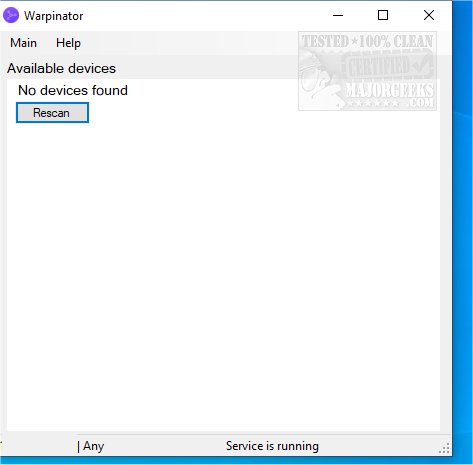Warpinator 1.0.1 has been released, enhancing its usability for file transfers across various platforms such as Windows, Linux, and Android. It is an unofficial reimplementation of the original file-sharing tool from Linux Mint, designed to simplify the process of moving data between different systems and formats.
Upon launching Warpinator, the application quickly scans the local network to detect all available devices, presenting users with a detailed list for easy identification. Users can verify device information, including IP addresses, to ensure they are transferring files to the correct destination. After confirming the devices, Warpinator enables users to manage their file transfers through a queue system, which allows them to initiate transfers and approve or decline incoming requests.
During the transfer process, Warpinator provides real-time progress updates, complete with a visual progress bar that helps users monitor the status of their files. This feature ensures a smooth file-sharing experience, alleviating common data transfer challenges.
In addition to its intuitive interface, Warpinator offers a portable option, allowing users to perform file transfers effortlessly while on the go. This makes it an invaluable tool for anyone looking to simplify their data migration tasks.
To further enhance your understanding of network performance and optimize your file transfers, consider exploring related topics such as improving wireless network performance, monitoring internet upload and download speeds, and troubleshooting slow internet connections on Windows 10 and 11. With Warpinator, sharing data becomes a hassle-free experience, empowering users to overcome data transfer obstacles effectively
Upon launching Warpinator, the application quickly scans the local network to detect all available devices, presenting users with a detailed list for easy identification. Users can verify device information, including IP addresses, to ensure they are transferring files to the correct destination. After confirming the devices, Warpinator enables users to manage their file transfers through a queue system, which allows them to initiate transfers and approve or decline incoming requests.
During the transfer process, Warpinator provides real-time progress updates, complete with a visual progress bar that helps users monitor the status of their files. This feature ensures a smooth file-sharing experience, alleviating common data transfer challenges.
In addition to its intuitive interface, Warpinator offers a portable option, allowing users to perform file transfers effortlessly while on the go. This makes it an invaluable tool for anyone looking to simplify their data migration tasks.
To further enhance your understanding of network performance and optimize your file transfers, consider exploring related topics such as improving wireless network performance, monitoring internet upload and download speeds, and troubleshooting slow internet connections on Windows 10 and 11. With Warpinator, sharing data becomes a hassle-free experience, empowering users to overcome data transfer obstacles effectively
Warpinator 1.0.1 released
Warpinator is designed to be as straightforward as possible to use when you need to get your data from one place to another, spanning formats, systems, and even your Android device.