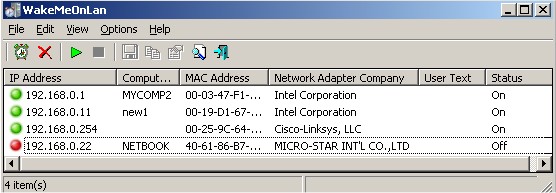WakeMeOnLan version 1.95 has been released, enhancing the ability to remotely power on multiple computers using Wake-on-LAN (WOL) packets. This tool simplifies the process of turning on computers from a distance by allowing users to send WOL packets to targeted machines. In addition to powering on devices, WakeMeOnLan scans the network to gather MAC addresses for all connected computers and enables users to save this information in a file for future reference.
When computers are powered down or in standby mode, users can easily access the saved list to select and activate any desired machines with just a single click. Furthermore, for advanced users, WakeMeOnLan provides command-line capabilities, allowing for remote activation by entering the computer's name, IP address, or MAC address of the network card.
This tool is particularly useful in network management and IT scenarios where multiple machines need to be managed efficiently. In addition to WakeMeOnLan, users may encounter related topics, such as enabling network discovery, resolving visibility issues between computers on Windows 10, troubleshooting File Explorer connectivity issues, and addressing network connection errors.
As technology evolves, tools like WakeMeOnLan continue to play a vital role in improving the efficiency of remote operations, making it easier for IT professionals and home users alike to manage their devices seamlessly. Future updates may include enhanced features, improved user interfaces, and expanded compatibility with various operating systems and network configurations
When computers are powered down or in standby mode, users can easily access the saved list to select and activate any desired machines with just a single click. Furthermore, for advanced users, WakeMeOnLan provides command-line capabilities, allowing for remote activation by entering the computer's name, IP address, or MAC address of the network card.
This tool is particularly useful in network management and IT scenarios where multiple machines need to be managed efficiently. In addition to WakeMeOnLan, users may encounter related topics, such as enabling network discovery, resolving visibility issues between computers on Windows 10, troubleshooting File Explorer connectivity issues, and addressing network connection errors.
As technology evolves, tools like WakeMeOnLan continue to play a vital role in improving the efficiency of remote operations, making it easier for IT professionals and home users alike to manage their devices seamlessly. Future updates may include enhanced features, improved user interfaces, and expanded compatibility with various operating systems and network configurations
WakeMeOnLan 1.95 released
WakeMeOnLan allows you to easily turn on one or more computers remotely by sending a Wake-on-LAN (WOL) packet.