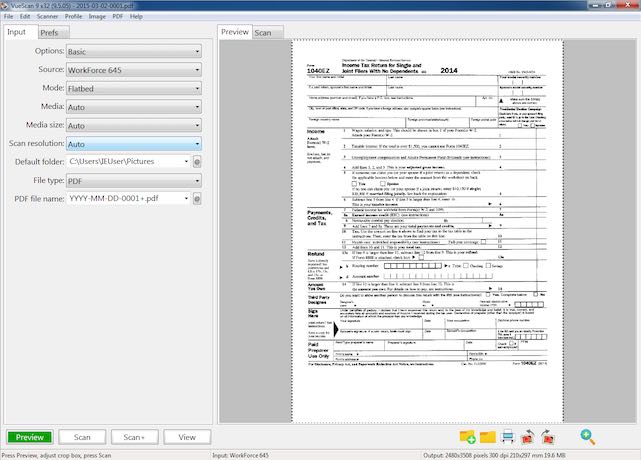VueScan 9.8.46 has been released, offering an intuitive scanning solution compatible with a wide range of high-quality flatbed and film scanners. This software is designed to deliver outstanding color accuracy and balance in scans, making it a preferred choice for both amateurs and professional photographers alike.
In addition to its user-friendly interface, VueScan boasts a variety of advanced features such as color restoration for faded images, batch scanning capabilities, and many other tools that professionals often require. One of its key advantages is that it does not alter or install additional components on your system, ensuring that all other scanner software remains functional.
Users can effortlessly scan documents, photographs, and films, and can create files in various formats including PDF, JPEG, TIFF, and TXT. VueScan also allows users to import files directly into Photoshop, which is particularly handy for images needing refinement before finalization. With support for over 1500 different scanners, VueScan stands out as a highly versatile scanning utility.
In addition to its scanning capabilities, users may find helpful resources and tips for resolving common printer issues in Windows 10 and 11, including instructions on printing test pages, managing printer settings, and customizing the device context menus.
As VueScan continues to evolve, future updates may introduce even more features and enhancements, solidifying its position as a leading choice for scanning solutions in both professional and personal settings
In addition to its user-friendly interface, VueScan boasts a variety of advanced features such as color restoration for faded images, batch scanning capabilities, and many other tools that professionals often require. One of its key advantages is that it does not alter or install additional components on your system, ensuring that all other scanner software remains functional.
Users can effortlessly scan documents, photographs, and films, and can create files in various formats including PDF, JPEG, TIFF, and TXT. VueScan also allows users to import files directly into Photoshop, which is particularly handy for images needing refinement before finalization. With support for over 1500 different scanners, VueScan stands out as a highly versatile scanning utility.
In addition to its scanning capabilities, users may find helpful resources and tips for resolving common printer issues in Windows 10 and 11, including instructions on printing test pages, managing printer settings, and customizing the device context menus.
As VueScan continues to evolve, future updates may introduce even more features and enhancements, solidifying its position as a leading choice for scanning solutions in both professional and personal settings
VueScan 9.8.46 released
VueScan is an easy-to-use scanning program that works with the most high-quality flatbed/film scanners to produce scans with excellent color accuracy and balance.