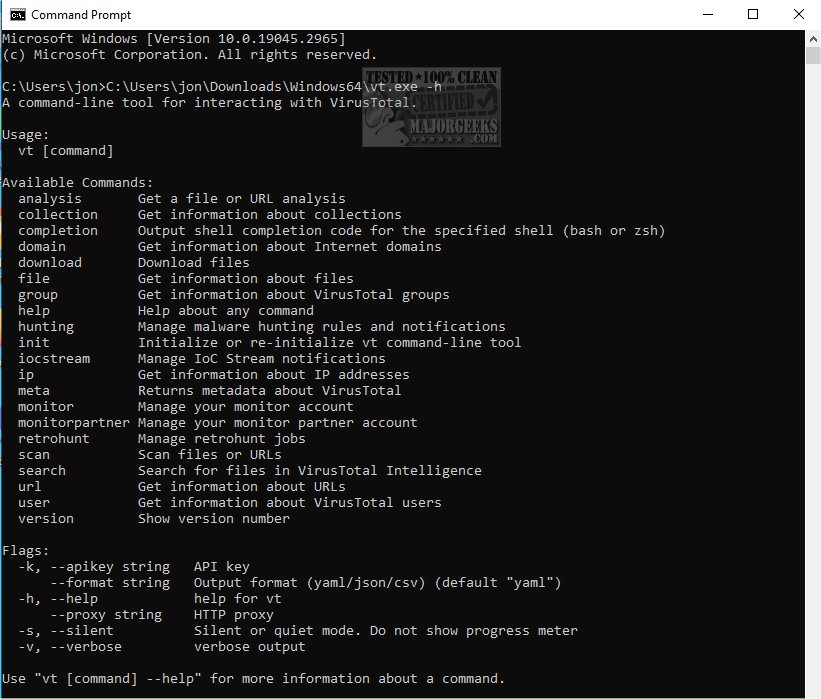The recent release of vt-cli version 1.1.1 offers users a versatile Command Line Interface (CLI) for a variety of security-related tasks. This includes running VirusTotal scans, evaluating the safety of URLs, and verifying the authenticity of IP addresses. Users can leverage this tool for a multitude of operations designed to enhance cybersecurity.
To utilize vt-cli, users must obtain a VirusTotal API key, which can be acquired for free through a VirusTotal account. However, the free version has limitations, such as restricted requests per minute and lack of access to premium features like advanced searches and file downloads. Setting up the API requires entering the vt-cli interface and using the 'init' command along with the API key.
VirusTotal itself is a robust online service that consolidates data from various online sources and scanning engines. It employs Yara's signatures for improved threat detection capabilities. Users can also configure proxy settings, analyze detailed reports, manage output files locally, and benefit from command auto-completion features.
For Windows users, it is advisable to use Cygwin instead of the standard Windows console, especially for handling large outputs, as Cygwin is more efficient and supports command auto-completion, a feature that the Windows console lacks.
In summary, vt-cli is a powerful tool for cybersecurity operations, and users should consider their environment and configurations to maximize its effectiveness. Additionally, as cybersecurity threats evolve, tools like vt-cli will continue to play a crucial role in protecting digital assets by providing timely and efficient scanning and analysis capabilities.
For further information on vt-cli and its functionalities, users are encouraged to visit VirusTotal's official repository and documentation
To utilize vt-cli, users must obtain a VirusTotal API key, which can be acquired for free through a VirusTotal account. However, the free version has limitations, such as restricted requests per minute and lack of access to premium features like advanced searches and file downloads. Setting up the API requires entering the vt-cli interface and using the 'init' command along with the API key.
VirusTotal itself is a robust online service that consolidates data from various online sources and scanning engines. It employs Yara's signatures for improved threat detection capabilities. Users can also configure proxy settings, analyze detailed reports, manage output files locally, and benefit from command auto-completion features.
For Windows users, it is advisable to use Cygwin instead of the standard Windows console, especially for handling large outputs, as Cygwin is more efficient and supports command auto-completion, a feature that the Windows console lacks.
In summary, vt-cli is a powerful tool for cybersecurity operations, and users should consider their environment and configurations to maximize its effectiveness. Additionally, as cybersecurity threats evolve, tools like vt-cli will continue to play a crucial role in protecting digital assets by providing timely and efficient scanning and analysis capabilities.
For further information on vt-cli and its functionalities, users are encouraged to visit VirusTotal's official repository and documentation
vt-cli 1.1.1 released
vt-cli (VirusTotal Command Line Interface) provides a Command Line interface for conducting various tasks, such as running VirusTotal scans, checking URL safety, verifying IP address authenticity, and more.