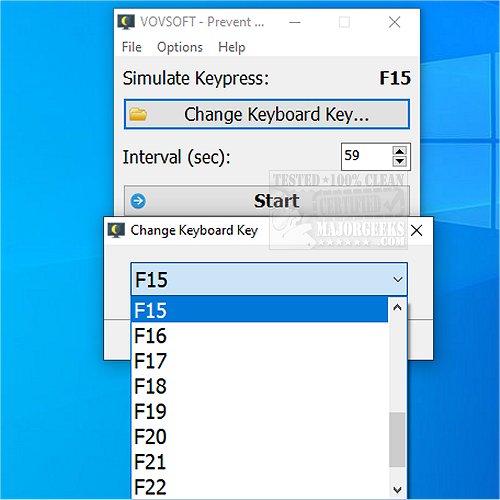VOVSOFT has released version 1.2 of its application, Prevent Computer Sleep, which allows users to prevent their computers from going to sleep mode or locking automatically. This software simulates a keypress at intervals of up to 59 seconds, effectively tricking the machine into staying awake and avoiding the activation of screensavers or sleep mode.
The app is user-friendly and offers a straightforward setup process. Users can either select a specific keyboard key for the simulation or stick with the default key, F15. Additionally, the default interval for keypress simulation is set to 59 seconds, but users can customize this to suit their needs. For convenience, there’s an option to enable the application to run at startup, ensuring that the computer remains awake without needing to manually start the app each time.
This tool is particularly useful for individuals who need their computers to stay active for extended periods, such as during presentations, video calls, or while working on long projects.
In addition to VOVSOFT Prevent Computer Sleep, users may find interest in related topics such as enabling the Ultimate Performance Power Plan in Windows 10 and 11, options for managing sleep, hibernate, or shutdown settings in Windows, and how to customize the Start Menu for these features.
Overall, VOVSOFT Prevent Computer Sleep serves as a practical solution for maintaining computer activity and preventing interruptions caused by automatic sleep settings
The app is user-friendly and offers a straightforward setup process. Users can either select a specific keyboard key for the simulation or stick with the default key, F15. Additionally, the default interval for keypress simulation is set to 59 seconds, but users can customize this to suit their needs. For convenience, there’s an option to enable the application to run at startup, ensuring that the computer remains awake without needing to manually start the app each time.
This tool is particularly useful for individuals who need their computers to stay active for extended periods, such as during presentations, video calls, or while working on long projects.
In addition to VOVSOFT Prevent Computer Sleep, users may find interest in related topics such as enabling the Ultimate Performance Power Plan in Windows 10 and 11, options for managing sleep, hibernate, or shutdown settings in Windows, and how to customize the Start Menu for these features.
Overall, VOVSOFT Prevent Computer Sleep serves as a practical solution for maintaining computer activity and preventing interruptions caused by automatic sleep settings
VOVSOFT Prevent Computer Sleep 1.2 released
VOVSOFT Prevent Computer Sleep allows you to keep your machine awake through a simple keypress simulation.