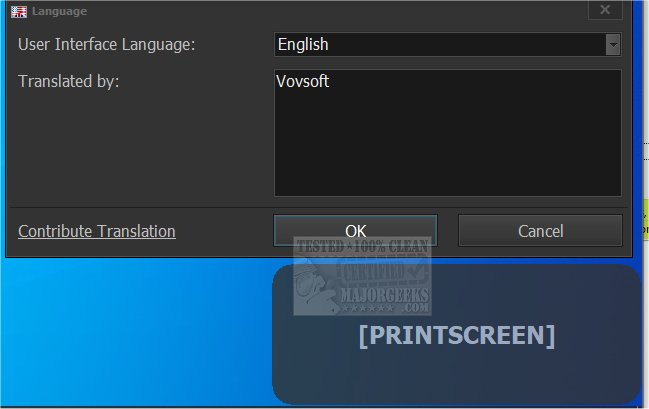VOVSOFT has released version 3.4 of its Keystroke Visualizer, a tool designed to enhance presentations, software demonstrations, and remote learning experiences. This application visually displays keystrokes on the screen in real-time, making it easier for audiences, including students and teachers, to follow along with key combinations and shortcuts as they are being used.
When activated, the Keystroke Visualizer showcases small text notifications in the bottom-right corner of the screen, or any location the user chooses, effectively highlighting the keys pressed. This feature is particularly useful for demonstrating keyboard shortcuts during tutorials or lessons. The app also resides in the system tray, offering options to change language settings, exit the application, or take screenshots. The popup window can be positioned anywhere on the screen and is designed to remain on top of other windows for better visibility. Notably, the visualizer automatically hides itself when the keyboard is inactive, ensuring a clean presentation environment.
Overall, VOVSOFT Keystroke Visualizer is a practical tool that enhances learning and demonstration scenarios where visibility of keystrokes is crucial.
In addition, users looking to maximize their productivity can benefit from exploring keyboard shortcuts in various applications, improving their workflow. Understanding the functionalities of lesser-known keys, such as the Pause and Break key, and finding new uses for keys like Scroll Lock can further enhance user efficiency
When activated, the Keystroke Visualizer showcases small text notifications in the bottom-right corner of the screen, or any location the user chooses, effectively highlighting the keys pressed. This feature is particularly useful for demonstrating keyboard shortcuts during tutorials or lessons. The app also resides in the system tray, offering options to change language settings, exit the application, or take screenshots. The popup window can be positioned anywhere on the screen and is designed to remain on top of other windows for better visibility. Notably, the visualizer automatically hides itself when the keyboard is inactive, ensuring a clean presentation environment.
Overall, VOVSOFT Keystroke Visualizer is a practical tool that enhances learning and demonstration scenarios where visibility of keystrokes is crucial.
In addition, users looking to maximize their productivity can benefit from exploring keyboard shortcuts in various applications, improving their workflow. Understanding the functionalities of lesser-known keys, such as the Pause and Break key, and finding new uses for keys like Scroll Lock can further enhance user efficiency
VOVSOFT Keystroke Visualizer 3.4 released
VOVSOFT Keystroke Visualizer displays all your keystrokes on screen. It can be used for presentations, software demos and help teachers/students while learning from home.