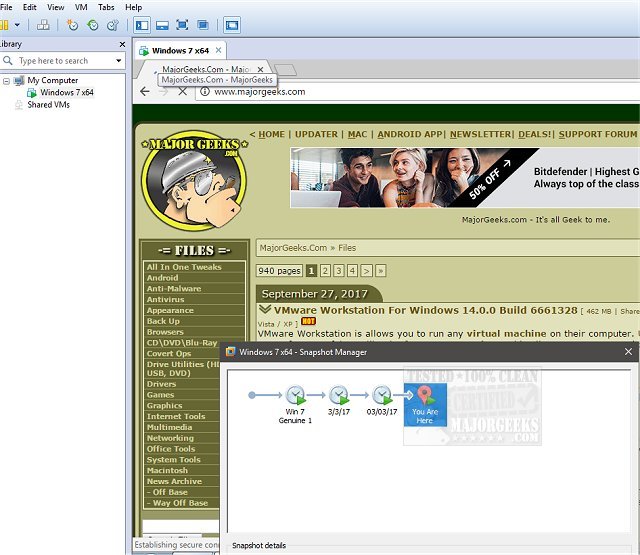VMware has recently released version 17.6.4 of VMware Workstation, a powerful virtualization software that enables users to run multiple virtual machines (VMs) on their computers. This tool is particularly beneficial for software testing, as it allows users to create isolated environments to evaluate new operating systems, applications, and patches without affecting their main system. Unlike VMware Workstation Player, the full version allows for advanced features such as saving and deleting snapshots, additional tools, and enhanced capabilities to manage VMs.
One of the standout features of VMware Workstation is its ability to automate and streamline various tasks, thus improving productivity. Users can run applications across different operating systems, including Linux and Windows, simultaneously without the need to reboot. This capability is especially useful for developers who can demonstrate complex software applications consistently on a single laptop.
The platform supports demanding applications, allowing users to create virtual machines with up to eight virtual processors, 2 TB of virtual disk space, and up to 32 GB of memory per VM. To ensure security, VMware Workstation includes 256-bit AES encryption and smart card authentication, protecting virtual machines from unauthorized access.
The software also features Unity mode, which integrates applications from Windows and Linux VMs into a seamless desktop experience, enabling users to cut and paste files easily, drag and drop attachments, and print without the need for drivers. Snapshots and clones serve as critical time-saving tools, allowing users to preserve the state of a VM and quickly revert to it if necessary, as well as create multiple copies of a baseline installation.
For those managing multi-tier applications, VMware Workstation offers a Teams feature, making it straightforward to operate multiple, network-connected VMs with a single click. Additionally, the integrated Replay Debugging technology helps developers diagnose non-reproducible bugs by allowing them to record and replay their testing sessions.
Overall, VMware Workstation 17.6.4 is an indispensable tool for IT professionals, developers, and anyone needing to test software securely and efficiently. With its rich set of features and robust integration with development environments like Visual Studio and Eclipse, it stands out as a leading virtualization solution.
In future updates, VMware could enhance the platform by improving collaboration features for remote teams, integrating more cloud services for storage and processing, and expanding support for emerging technologies such as AI and machine learning workloads. Such advancements would further solidify VMware Workstation's position as an essential tool in modern software development and testing environments
One of the standout features of VMware Workstation is its ability to automate and streamline various tasks, thus improving productivity. Users can run applications across different operating systems, including Linux and Windows, simultaneously without the need to reboot. This capability is especially useful for developers who can demonstrate complex software applications consistently on a single laptop.
The platform supports demanding applications, allowing users to create virtual machines with up to eight virtual processors, 2 TB of virtual disk space, and up to 32 GB of memory per VM. To ensure security, VMware Workstation includes 256-bit AES encryption and smart card authentication, protecting virtual machines from unauthorized access.
The software also features Unity mode, which integrates applications from Windows and Linux VMs into a seamless desktop experience, enabling users to cut and paste files easily, drag and drop attachments, and print without the need for drivers. Snapshots and clones serve as critical time-saving tools, allowing users to preserve the state of a VM and quickly revert to it if necessary, as well as create multiple copies of a baseline installation.
For those managing multi-tier applications, VMware Workstation offers a Teams feature, making it straightforward to operate multiple, network-connected VMs with a single click. Additionally, the integrated Replay Debugging technology helps developers diagnose non-reproducible bugs by allowing them to record and replay their testing sessions.
Overall, VMware Workstation 17.6.4 is an indispensable tool for IT professionals, developers, and anyone needing to test software securely and efficiently. With its rich set of features and robust integration with development environments like Visual Studio and Eclipse, it stands out as a leading virtualization solution.
In future updates, VMware could enhance the platform by improving collaboration features for remote teams, integrating more cloud services for storage and processing, and expanding support for emerging technologies such as AI and machine learning workloads. Such advancements would further solidify VMware Workstation's position as an essential tool in modern software development and testing environments
VMware Workstation 17.6.4 released
VMware Workstation allows you to run any virtual machine on their computer. Used by MajorGeeks to test software safely. Unlike VMWare Workstation Player this allows you to save and delete snapshots, additional tools, and more.