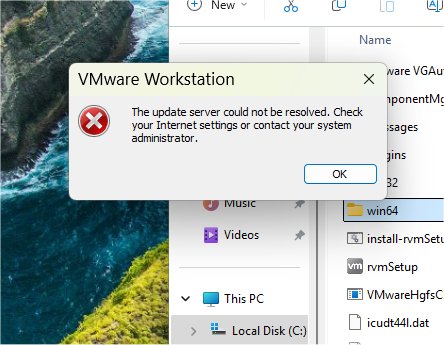VMware Tools 12.5.2 has been released, and it's an essential add-on for users of VMware Workstation, which is now available for free. This software enhances the performance and integration of virtual machines (VMs) by acting as a driver pack and integration layer that improves the responsiveness and functionality of guest operating systems running on VMware Workstation.
Without VMware Tools, VMs can operate but often feel sluggish and disconnected from the host system. The add-on allows for seamless mouse movement between the host and guest OS, dynamic screen resizing, file sharing via clipboard, and drag-and-drop capabilities. It also optimizes virtual hardware performance, ensures time synchronization between host and guest, simplifies file access through shared folders, and enables faster shutdowns and reboots. For enterprise environments, VMware Tools provides enhanced guest metrics to assist with performance monitoring and resource management.
Although the installation process for VMware Tools has become more complicated due to a lack of native support from VMware, users can still manually install it by downloading the correct file, transferring it via USB, and executing the installation within the VM.
Once installed, VMware Tools operates primarily in the background with most features enabled by default. Users can adjust certain settings through the Virtual Machine settings dialog, but there is no extensive user interface or documentation provided. In the past, users enjoyed a more comprehensive dashboard, but the current version prioritizes simplicity with just a tray icon for access.
In summary, while VMware Tools may not boast flashy features, it significantly enhances the user experience by making VMs feel integrated and functional. Skipping the installation means running a VM with limited capabilities, so it is highly recommended to install VMware Tools for an improved virtual machine experience.
Looking ahead, it would be beneficial for VMware to consider reintroducing a more user-friendly interface for VMware Tools, along with comprehensive documentation to assist users in maximizing its capabilities. Additionally, as more users adopt virtualization, creating tutorials and community forums could foster collaboration and knowledge sharing. This would empower users to make the most of VMware Tools and contribute to a more robust virtual ecosystem.
Overall, tools like VMware Tools are crucial for optimizing the performance and usability of virtual environments, and as technology advances, their development will likely play a key role in shaping the future of desktop and server virtualization
Without VMware Tools, VMs can operate but often feel sluggish and disconnected from the host system. The add-on allows for seamless mouse movement between the host and guest OS, dynamic screen resizing, file sharing via clipboard, and drag-and-drop capabilities. It also optimizes virtual hardware performance, ensures time synchronization between host and guest, simplifies file access through shared folders, and enables faster shutdowns and reboots. For enterprise environments, VMware Tools provides enhanced guest metrics to assist with performance monitoring and resource management.
Although the installation process for VMware Tools has become more complicated due to a lack of native support from VMware, users can still manually install it by downloading the correct file, transferring it via USB, and executing the installation within the VM.
Once installed, VMware Tools operates primarily in the background with most features enabled by default. Users can adjust certain settings through the Virtual Machine settings dialog, but there is no extensive user interface or documentation provided. In the past, users enjoyed a more comprehensive dashboard, but the current version prioritizes simplicity with just a tray icon for access.
In summary, while VMware Tools may not boast flashy features, it significantly enhances the user experience by making VMs feel integrated and functional. Skipping the installation means running a VM with limited capabilities, so it is highly recommended to install VMware Tools for an improved virtual machine experience.
Extension:
As virtualization technology continues to evolve, the importance of tools like VMware Tools cannot be overstated. They not only enhance user experience but also streamline workflows for developers and IT professionals who rely on virtual environments for testing, development, and production. The growing trend of remote work and cloud-based solutions further emphasizes the need for efficient and responsive virtual machines.Looking ahead, it would be beneficial for VMware to consider reintroducing a more user-friendly interface for VMware Tools, along with comprehensive documentation to assist users in maximizing its capabilities. Additionally, as more users adopt virtualization, creating tutorials and community forums could foster collaboration and knowledge sharing. This would empower users to make the most of VMware Tools and contribute to a more robust virtual ecosystem.
Overall, tools like VMware Tools are crucial for optimizing the performance and usability of virtual environments, and as technology advances, their development will likely play a key role in shaping the future of desktop and server virtualization
VMware Tools 12.5.2 released
If you run VMware Workstation, VMware Tools is the performance boost your virtual machines need on day one.