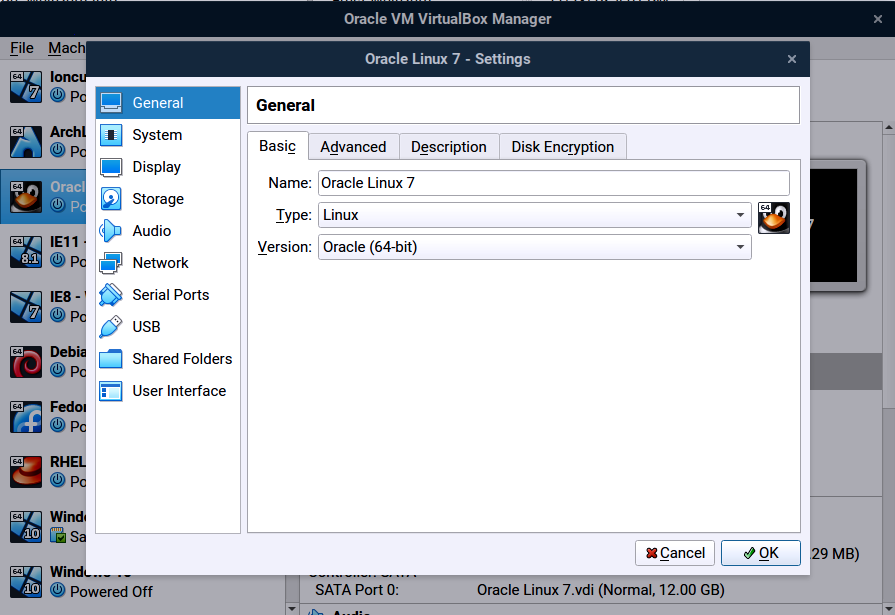VirtualBox 7.1.12 has been released as a maintenance update, bringing a number of important fixes and improvements. This update addresses several issues, including a resolution for the Guru Meditation error encountered when running nested virtual machines, as well as problems related to Network Address Translation (NAT) that prevented virtual machines (VMs) with long names from starting.
For Linux hosts, the update fixes a potential kernel panic that could occur when using bridged networking with specific network interfaces, particularly with the ixgbe driver on newer kernels. For Windows hosts, it resolves a Blue Screen of Death (BSOD) that occurred upon closing the VirtualBox GUI after uninstalling the host package, and it includes general improvements to driver installations. Moreover, the update adds support for exposing AVX/AVX2 features to guest VMs when running under Hyper-V.
Additional enhancements include fixing an issue where Windows guest machines failed to start when screen recording was enabled and implementing further compatibility fixes for Linux kernel version 6.16. The Linux Guest Additions have also been updated to correct the reporting of incorrect statuses by 'rcvboxadd' on older kernels and to resolve startup issues with VBoxClient on legacy kernel versions. Furthermore, the update addresses a log warning caused by an incorrect udev rule.
In summary, VirtualBox 7.1.12 introduces a series of critical fixes aimed at enhancing stability and compatibility across various systems and configurations. Users are encouraged to download the latest version to take advantage of these improvements.
Extended Note: As virtualization technology continues to evolve, it is essential for users to stay updated with the latest releases to ensure optimal performance and compatibility with new operating systems and hardware. Regular maintenance releases, like VirtualBox 7.1.12, not only fix existing bugs but also add features that improve the overall user experience. Users should consider configuring their environments to automatically check for updates to maintain the best possible performance in their virtualized setups
For Linux hosts, the update fixes a potential kernel panic that could occur when using bridged networking with specific network interfaces, particularly with the ixgbe driver on newer kernels. For Windows hosts, it resolves a Blue Screen of Death (BSOD) that occurred upon closing the VirtualBox GUI after uninstalling the host package, and it includes general improvements to driver installations. Moreover, the update adds support for exposing AVX/AVX2 features to guest VMs when running under Hyper-V.
Additional enhancements include fixing an issue where Windows guest machines failed to start when screen recording was enabled and implementing further compatibility fixes for Linux kernel version 6.16. The Linux Guest Additions have also been updated to correct the reporting of incorrect statuses by 'rcvboxadd' on older kernels and to resolve startup issues with VBoxClient on legacy kernel versions. Furthermore, the update addresses a log warning caused by an incorrect udev rule.
In summary, VirtualBox 7.1.12 introduces a series of critical fixes aimed at enhancing stability and compatibility across various systems and configurations. Users are encouraged to download the latest version to take advantage of these improvements.
Extended Note: As virtualization technology continues to evolve, it is essential for users to stay updated with the latest releases to ensure optimal performance and compatibility with new operating systems and hardware. Regular maintenance releases, like VirtualBox 7.1.12, not only fix existing bugs but also add features that improve the overall user experience. Users should consider configuring their environments to automatically check for updates to maintain the best possible performance in their virtualized setups
VirtualBox 7.1.12 released
VirtualBox 7.1.12 is a maintenance release that addresses various issues, including a resolution for Guru Meditation, NAT problems, potential kernel panic, BSOD when closing the GUI, enhancements in driver installation, support for exposing AVX/AVX2 to the guest while using Hyper-V, recording issues, and further fixes to ensure compatibility with kernel 6.16. This also resolves issues related to rcvboxadd status—the kernel reporting an incorrect status, the inability of VBoxClient to start, and an incorrect udev rule.