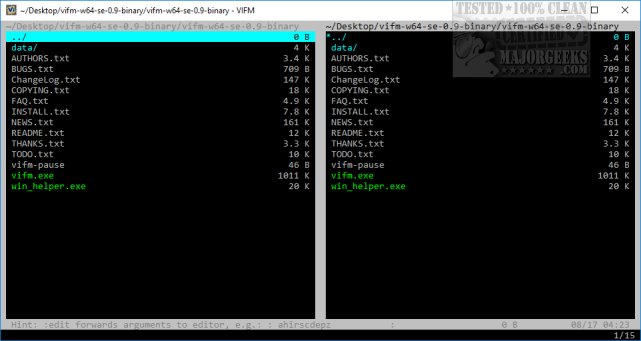Vifm version 0.14.3 has been released, showcasing its capabilities as a terminal-based file manager that utilizes the Ncurses library to provide a user-friendly interface reminiscent of Vim. This design allows users to manage their file systems efficiently, employing the familiar keyboard shortcuts and commands associated with the Vim text editor, which makes it particularly appealing to users who prefer command-line environments.
Vifm's interface is enhanced by Ncurses, which enables the creation of text-based user interfaces that work seamlessly across various terminal emulators. This flexibility ensures a consistent experience for users, regardless of their terminal type. In addition to keybindings akin to those in Vim, Vifm incorporates features inspired by the Mutt email client, further enriching its functionality.
To assist new users, Vifm displays helpful tips in the lower-left corner of the screen, guiding them through available commands and features. This thoughtful design caters to both seasoned users and newcomers, promoting an intuitive learning experience. Vifm offers two methods for viewing and processing file lists: tree view and directory comparison, alongside an extensive list of features that include user mappings, user-defined commands, directory tree comparisons, support for FUSE file systems, bulk renaming, customizable color schemes, and much more.
In summary, Vifm is celebrated for its efficiency and customization, making it an excellent choice for users familiar with Vim. Its keyboard-driven interface, combined with extensive features and flexibility, positions Vifm as a powerful tool for file management, elevating the user experience significantly.
As an extension, future updates to Vifm could focus on enhancing its integration with cloud storage solutions, improving collaboration features, or even adding graphical elements for users who may occasionally prefer a visual interface. Additionally, offering more extensive tutorials or community-driven support could further ease the onboarding process for new users, ensuring Vifm remains accessible while retaining its powerful capabilities for advanced users
Vifm's interface is enhanced by Ncurses, which enables the creation of text-based user interfaces that work seamlessly across various terminal emulators. This flexibility ensures a consistent experience for users, regardless of their terminal type. In addition to keybindings akin to those in Vim, Vifm incorporates features inspired by the Mutt email client, further enriching its functionality.
To assist new users, Vifm displays helpful tips in the lower-left corner of the screen, guiding them through available commands and features. This thoughtful design caters to both seasoned users and newcomers, promoting an intuitive learning experience. Vifm offers two methods for viewing and processing file lists: tree view and directory comparison, alongside an extensive list of features that include user mappings, user-defined commands, directory tree comparisons, support for FUSE file systems, bulk renaming, customizable color schemes, and much more.
In summary, Vifm is celebrated for its efficiency and customization, making it an excellent choice for users familiar with Vim. Its keyboard-driven interface, combined with extensive features and flexibility, positions Vifm as a powerful tool for file management, elevating the user experience significantly.
As an extension, future updates to Vifm could focus on enhancing its integration with cloud storage solutions, improving collaboration features, or even adding graphical elements for users who may occasionally prefer a visual interface. Additionally, offering more extensive tutorials or community-driven support could further ease the onboarding process for new users, ensuring Vifm remains accessible while retaining its powerful capabilities for advanced users
Vifm 0.14.3 released
Vifm is a terminal-based file manager that leverages the Ncurses library to create a user-friendly interface. It offers a Vim-like environment, allowing users to efficiently manage files within their file system using familiar keyboard shortcuts and commands associated with Vim.