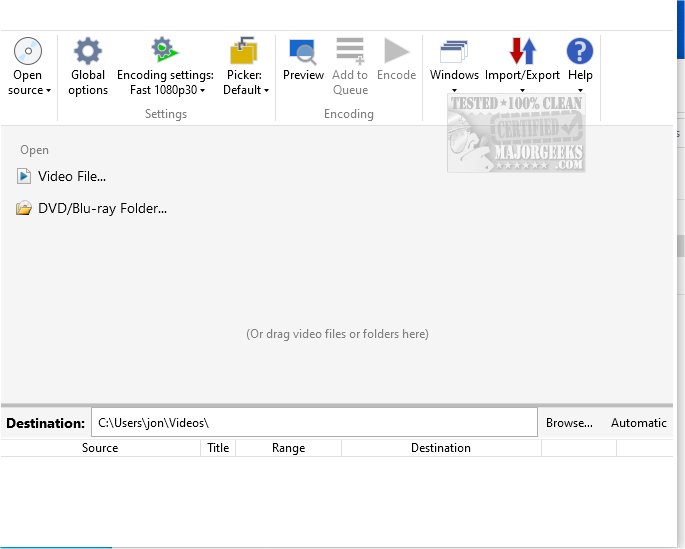VidCoder has recently released version 12.2 Beta and 11.11, enhancing its functionality as a DVD and Blu-ray ripping and video transcoding application specifically designed for Windows users. Utilizing HandBrake as its encoding engine, VidCoder offers a more user-friendly interface than the standard HandBrake Windows GUI due to its direct integration with the HandBrake library.
Key features of VidCoder include support for multiple video formats like MP4 and MKV, as well as advanced video encoding using H.264 with x264, recognized as one of the leading video encoders available. The application provides a fully integrated encoding pipeline, which eliminates the need for large temporary files during processing. Users can also benefit from various audio encoding options such as AAC, MP3, and FLAC, with support for passthrough audio formats including AAC, AC3, MP3, DTS, and DTS-HD.
VidCoder supports target bitrate, size, or quality settings for video through a 2-pass encoding feature, along with additional functionalities such as decomb, detelecine, and deinterlace filters, batch encoding capabilities, instant source previews, and the ability to create small encoded preview clips. The application also allows users to pause and resume encoding tasks for greater flexibility.
For those interested in video editing, VidCoder's features can complement other tools, such as the Microsoft Photo App for editing and organizing videos. Users encountering issues like missing folders or green screens in video playback can also find solutions through related guides and how-to articles.
As VidCoder continues to evolve, users can expect further improvements and additional features that enhance their video processing experience. The availability of a portable version also allows for greater convenience, enabling users to carry VidCoder on-the-go without installation requirements
Key features of VidCoder include support for multiple video formats like MP4 and MKV, as well as advanced video encoding using H.264 with x264, recognized as one of the leading video encoders available. The application provides a fully integrated encoding pipeline, which eliminates the need for large temporary files during processing. Users can also benefit from various audio encoding options such as AAC, MP3, and FLAC, with support for passthrough audio formats including AAC, AC3, MP3, DTS, and DTS-HD.
VidCoder supports target bitrate, size, or quality settings for video through a 2-pass encoding feature, along with additional functionalities such as decomb, detelecine, and deinterlace filters, batch encoding capabilities, instant source previews, and the ability to create small encoded preview clips. The application also allows users to pause and resume encoding tasks for greater flexibility.
For those interested in video editing, VidCoder's features can complement other tools, such as the Microsoft Photo App for editing and organizing videos. Users encountering issues like missing folders or green screens in video playback can also find solutions through related guides and how-to articles.
As VidCoder continues to evolve, users can expect further improvements and additional features that enhance their video processing experience. The availability of a portable version also allows for greater convenience, enabling users to carry VidCoder on-the-go without installation requirements
VidCoder 12.2 Beta / 11.11 released
VidCoder is a DVD/Blu-ray ripping and video transcoding application for Windows. It uses HandBrake as its encoding engine. Also available as a portable version.