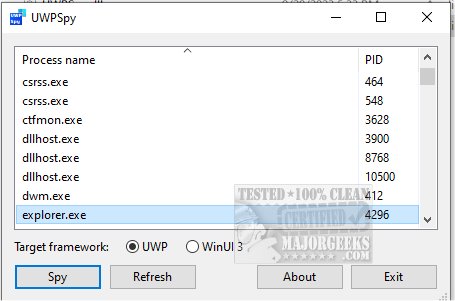UWPSpy, developed by the creator of popular utilities like Textify and 7+ Taskbar Tweaker, has unveiled its latest version, 1.4. This innovative tool is designed specifically for developers working with Universal Windows Platform (UWP) applications, providing a robust mechanism to inspect and manipulate these apps effectively.
With UWPSpy, developers can engage in real-time monitoring and modification of their UWP applications, allowing for immediate visibility into how changes impact both the structure and functionality of the app. This functionality is particularly advantageous during the UI design phase, as it enables quick adjustments and optimizations, ultimately enhancing the overall development workflow.
Key Features of UWPSpy:
1. Modification Capabilities: Developers can reposition UI elements and make various modifications to UWP apps with ease. While some familiarity with the UWP framework is beneficial for effective manipulation, UWPSpy simplifies the process to minimize complexities.
2. Real-Time Observations: As developers make changes, they can observe the effects instantly. Selecting specific properties highlights their corresponding elements, ensuring that modifications are visually represented without delay.
3. User-Friendly Interface: To begin using UWPSpy, simply run the application and select the desired UWP or WinUI 3 app to inspect. A dedicated window will display the UI elements for each UI thread of the targeted application. Users can hide and show the spying window as needed, and to completely cease monitoring, they must terminate the application's process.
4. Safety Measures: It is advisable for users to create a system restore point before making significant changes, providing a safety net should any issues arise during the development process.
Future Enhancements:
To further improve UWPSpy, upcoming versions could incorporate additional features such as support for more complex app frameworks, enhanced user guidance for novice developers, and collaborative tools that allow multiple developers to work on the same UWP project simultaneously. Furthermore, integrating machine learning capabilities could help predict the effects of certain modifications, offering developers proactive insights during the development cycle.
Overall, UWPSpy 1.4 is a powerful ally for UWP app developers looking to streamline their development process and achieve optimal results with their applications
With UWPSpy, developers can engage in real-time monitoring and modification of their UWP applications, allowing for immediate visibility into how changes impact both the structure and functionality of the app. This functionality is particularly advantageous during the UI design phase, as it enables quick adjustments and optimizations, ultimately enhancing the overall development workflow.
Key Features of UWPSpy:
1. Modification Capabilities: Developers can reposition UI elements and make various modifications to UWP apps with ease. While some familiarity with the UWP framework is beneficial for effective manipulation, UWPSpy simplifies the process to minimize complexities.
2. Real-Time Observations: As developers make changes, they can observe the effects instantly. Selecting specific properties highlights their corresponding elements, ensuring that modifications are visually represented without delay.
3. User-Friendly Interface: To begin using UWPSpy, simply run the application and select the desired UWP or WinUI 3 app to inspect. A dedicated window will display the UI elements for each UI thread of the targeted application. Users can hide and show the spying window as needed, and to completely cease monitoring, they must terminate the application's process.
4. Safety Measures: It is advisable for users to create a system restore point before making significant changes, providing a safety net should any issues arise during the development process.
Future Enhancements:
To further improve UWPSpy, upcoming versions could incorporate additional features such as support for more complex app frameworks, enhanced user guidance for novice developers, and collaborative tools that allow multiple developers to work on the same UWP project simultaneously. Furthermore, integrating machine learning capabilities could help predict the effects of certain modifications, offering developers proactive insights during the development cycle.
Overall, UWPSpy 1.4 is a powerful ally for UWP app developers looking to streamline their development process and achieve optimal results with their applications
UWPSpy 1.4 released
UWPSpy (brought to you by the developer of Textify and 7+ Taskbar Tweaker) provides a way to inspect and manipulate UWP-based apps.