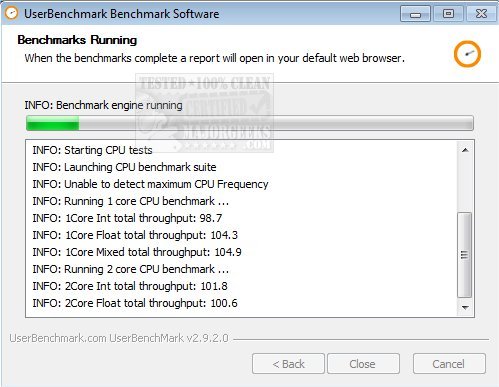UserBenchmark version 5.1.9.0 has been released, offering users the ability to benchmark their PCs and compare the performance of their components with those of other users who have similar setups. This benchmarking tool assesses the strengths and weaknesses of various components by evaluating them against the ten most popular options in their respective categories.
To use UserBenchmark, simply download and run the application. It conducts a series of tests, including checks for 4k alignment, NCQ, TRIM, SATA, USB, and S.M.A.R.T. It also benchmarks drives (measuring read, write, and mixed IO), CPUs (evaluating integer, floating, and string performance), and GPUs (assessing DX9 and DX10 3D performance). Once the tests are complete, users receive detailed reports that can be viewed on userbenchmark.com.
With UserBenchmark, users can easily identify the strongest components in their PCs, view speed test results from other users, and compare their components against the highest-rated options in their class. Additionally, users are encouraged to share their opinions by voting on the platform.
In addition to the benchmarking features, users can benefit from helpful guides, such as how to update and find their Windows Experience Index score, determine the number of cores in their CPU, and check which graphics card is installed in their computer.
As PC hardware continues to evolve, tools like UserBenchmark provide valuable insights, helping users make informed decisions about upgrades or improvements to their systems. The community-driven aspect of sharing experiences and ratings also fosters a collaborative environment for users seeking to enhance their computing experience
To use UserBenchmark, simply download and run the application. It conducts a series of tests, including checks for 4k alignment, NCQ, TRIM, SATA, USB, and S.M.A.R.T. It also benchmarks drives (measuring read, write, and mixed IO), CPUs (evaluating integer, floating, and string performance), and GPUs (assessing DX9 and DX10 3D performance). Once the tests are complete, users receive detailed reports that can be viewed on userbenchmark.com.
With UserBenchmark, users can easily identify the strongest components in their PCs, view speed test results from other users, and compare their components against the highest-rated options in their class. Additionally, users are encouraged to share their opinions by voting on the platform.
In addition to the benchmarking features, users can benefit from helpful guides, such as how to update and find their Windows Experience Index score, determine the number of cores in their CPU, and check which graphics card is installed in their computer.
As PC hardware continues to evolve, tools like UserBenchmark provide valuable insights, helping users make informed decisions about upgrades or improvements to their systems. The community-driven aspect of sharing experiences and ratings also fosters a collaborative environment for users seeking to enhance their computing experience
UserBenchmark 5.1.9.0 released
UserBenchmark will benchmark your PC and compare the results to other users with the same components.