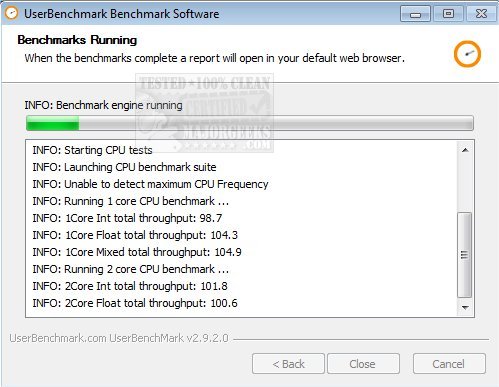UserBenchmark has released version 4.9.0.0, a tool designed to benchmark your PC and provide comparative results against other users with similar hardware. This benchmarking process evaluates the performance of various components in your computer, highlighting their strengths and weaknesses relative to the ten most popular components in each category.
To use UserBenchmark, you simply download and run the application, which conducts a series of checks and tests. These include assessments of 4k alignment, Native Command Queuing (NCQ), TRIM, SATA, USB, and S.M.A.R.T. Additionally, it benchmarks drives for read, write, and mixed input/output (IO) performance, evaluates CPU capabilities through integer, floating-point, and string tests, and assesses GPU performance with DirectX 9 and DirectX 10 scenarios. After completing these tests, UserBenchmark generates a report that is accessible on userbenchmark.com.
The platform allows users to identify the top-performing components within their PCs, view performance results from other users, and compare their hardware against the highest-rated components in each class. Furthermore, users can contribute their insights by voting on various components.
In addition to these benchmarking features, UserBenchmark serves as a resource for users looking to enhance their understanding of their system's capabilities. For example, it provides guidance on how to update and find your Windows Experience Index Score, methods to determine the number of CPU cores, and steps to check which graphics card (GPU) is installed in your computer.
Overall, UserBenchmark 4.9.0.0 not only helps users gauge their system's performance but also fosters a community where users can share knowledge and experiences regarding PC hardware. Its user-friendly interface and comprehensive benchmarking suite make it an invaluable tool for both casual users and PC enthusiasts alike
To use UserBenchmark, you simply download and run the application, which conducts a series of checks and tests. These include assessments of 4k alignment, Native Command Queuing (NCQ), TRIM, SATA, USB, and S.M.A.R.T. Additionally, it benchmarks drives for read, write, and mixed input/output (IO) performance, evaluates CPU capabilities through integer, floating-point, and string tests, and assesses GPU performance with DirectX 9 and DirectX 10 scenarios. After completing these tests, UserBenchmark generates a report that is accessible on userbenchmark.com.
The platform allows users to identify the top-performing components within their PCs, view performance results from other users, and compare their hardware against the highest-rated components in each class. Furthermore, users can contribute their insights by voting on various components.
In addition to these benchmarking features, UserBenchmark serves as a resource for users looking to enhance their understanding of their system's capabilities. For example, it provides guidance on how to update and find your Windows Experience Index Score, methods to determine the number of CPU cores, and steps to check which graphics card (GPU) is installed in your computer.
Overall, UserBenchmark 4.9.0.0 not only helps users gauge their system's performance but also fosters a community where users can share knowledge and experiences regarding PC hardware. Its user-friendly interface and comprehensive benchmarking suite make it an invaluable tool for both casual users and PC enthusiasts alike
UserBenchmark 4.9.0.0 released
UserBenchmark will benchmark your PC and compare the results to other users with the same components.