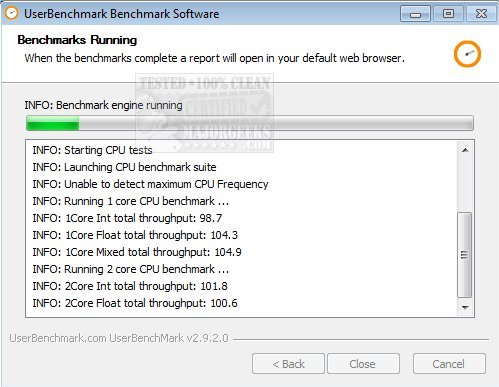UserBenchmark has released version 4.8.1.0, a tool designed to benchmark your PC's performance and allow users to compare their results with others who have similar hardware configurations. The benchmarking process assesses the strengths and weaknesses of various components in your PC against the ten most popular items in their respective categories.
To use UserBenchmark, simply download and run the application. The benchmarking checks cover various aspects, including 4k alignment, NCQ, TRIM, SATA, USB, and S.M.A.R.T. For drives, benchmarks focus on read, write, and mixed input/output operations. For CPUs, the benchmarking includes tests for integer, floating-point, and string performance. GPU performance is evaluated through DirectX 9 and DirectX 10 3D performance metrics.
Once completed, reports are generated and available on userbenchmark.com, allowing users to identify the top-performing components in their PCs, view speed test results from other users, and compare their components to the highest-rated options in their class. Additionally, users are encouraged to contribute their opinions by voting on the components they have tested.
In addition to the core benchmarking features, UserBenchmark provides resources for users to enhance their understanding of their systems. For instance, guides on updating and finding Windows Experience Index scores, checking the number of CPU cores, and identifying the specific graphics card installed in a computer are available.
This latest update reinforces UserBenchmark's commitment to providing an accessible and informative platform for users to optimize their PC performance and make informed decisions about hardware upgrades
To use UserBenchmark, simply download and run the application. The benchmarking checks cover various aspects, including 4k alignment, NCQ, TRIM, SATA, USB, and S.M.A.R.T. For drives, benchmarks focus on read, write, and mixed input/output operations. For CPUs, the benchmarking includes tests for integer, floating-point, and string performance. GPU performance is evaluated through DirectX 9 and DirectX 10 3D performance metrics.
Once completed, reports are generated and available on userbenchmark.com, allowing users to identify the top-performing components in their PCs, view speed test results from other users, and compare their components to the highest-rated options in their class. Additionally, users are encouraged to contribute their opinions by voting on the components they have tested.
In addition to the core benchmarking features, UserBenchmark provides resources for users to enhance their understanding of their systems. For instance, guides on updating and finding Windows Experience Index scores, checking the number of CPU cores, and identifying the specific graphics card installed in a computer are available.
This latest update reinforces UserBenchmark's commitment to providing an accessible and informative platform for users to optimize their PC performance and make informed decisions about hardware upgrades
UserBenchmark 4.8.1.0 released
UserBenchmark will benchmark your PC and compare the results to other users with the same components.