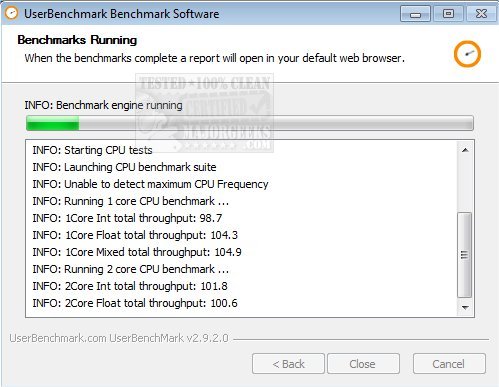UserBenchmark has released version 4.7.0.0, a tool designed to benchmark your PC and allow you to compare its performance with that of other users who have similar hardware components. This benchmarking process evaluates the various strengths and weaknesses of your PC's components by comparing them to the ten most popular items in each category.
To use UserBenchmark, you simply need to download and run the application. It includes a variety of tests such as 4k alignment, NCQ, TRIM, SATA, USB, and S.M.A.R.T. Additionally, it benchmarks drives on metrics like read, write, and mixed input/output operations. The CPU benchmarking assesses integer, floating-point, and string performance, while GPU benchmarks focus on DirectX 9 and 10 3D performance.
Once the benchmarking is complete, users can view detailed reports on userbenchmark.com, which highlight the strengths of individual components within their systems. This platform not only allows users to see how their hardware stacks up against others but also enables them to compare their components with the highest-rated ones in their class. Users are encouraged to share their feedback by voting on components.
For those interested in optimizing their systems, there are resources available, such as guides on how to update and locate your Windows Experience Index score, check the number of CPU cores, and identify the graphics card installed in your computer.
Overall, UserBenchmark serves as a valuable tool for PC enthusiasts and gamers looking to maximize their system's performance by providing in-depth comparisons and insights into component capabilities.
To extend the information, it would be beneficial to explore the implications of these benchmarks for PC upgrading decisions. Users may want to consider how their current components rank against newer options on the market and how that could impact their overall gaming or productivity experience. Additionally, understanding the methodology behind the benchmarks can help users interpret the results more effectively and make informed choices regarding future hardware purchases. Furthermore, a community aspect could be introduced where users share optimization tips based on their benchmarking experiences
To use UserBenchmark, you simply need to download and run the application. It includes a variety of tests such as 4k alignment, NCQ, TRIM, SATA, USB, and S.M.A.R.T. Additionally, it benchmarks drives on metrics like read, write, and mixed input/output operations. The CPU benchmarking assesses integer, floating-point, and string performance, while GPU benchmarks focus on DirectX 9 and 10 3D performance.
Once the benchmarking is complete, users can view detailed reports on userbenchmark.com, which highlight the strengths of individual components within their systems. This platform not only allows users to see how their hardware stacks up against others but also enables them to compare their components with the highest-rated ones in their class. Users are encouraged to share their feedback by voting on components.
For those interested in optimizing their systems, there are resources available, such as guides on how to update and locate your Windows Experience Index score, check the number of CPU cores, and identify the graphics card installed in your computer.
Overall, UserBenchmark serves as a valuable tool for PC enthusiasts and gamers looking to maximize their system's performance by providing in-depth comparisons and insights into component capabilities.
To extend the information, it would be beneficial to explore the implications of these benchmarks for PC upgrading decisions. Users may want to consider how their current components rank against newer options on the market and how that could impact their overall gaming or productivity experience. Additionally, understanding the methodology behind the benchmarks can help users interpret the results more effectively and make informed choices regarding future hardware purchases. Furthermore, a community aspect could be introduced where users share optimization tips based on their benchmarking experiences
UserBenchmark 4.7.0.0 released
UserBenchmark will benchmark your PC and compare the results to other users with the same components.