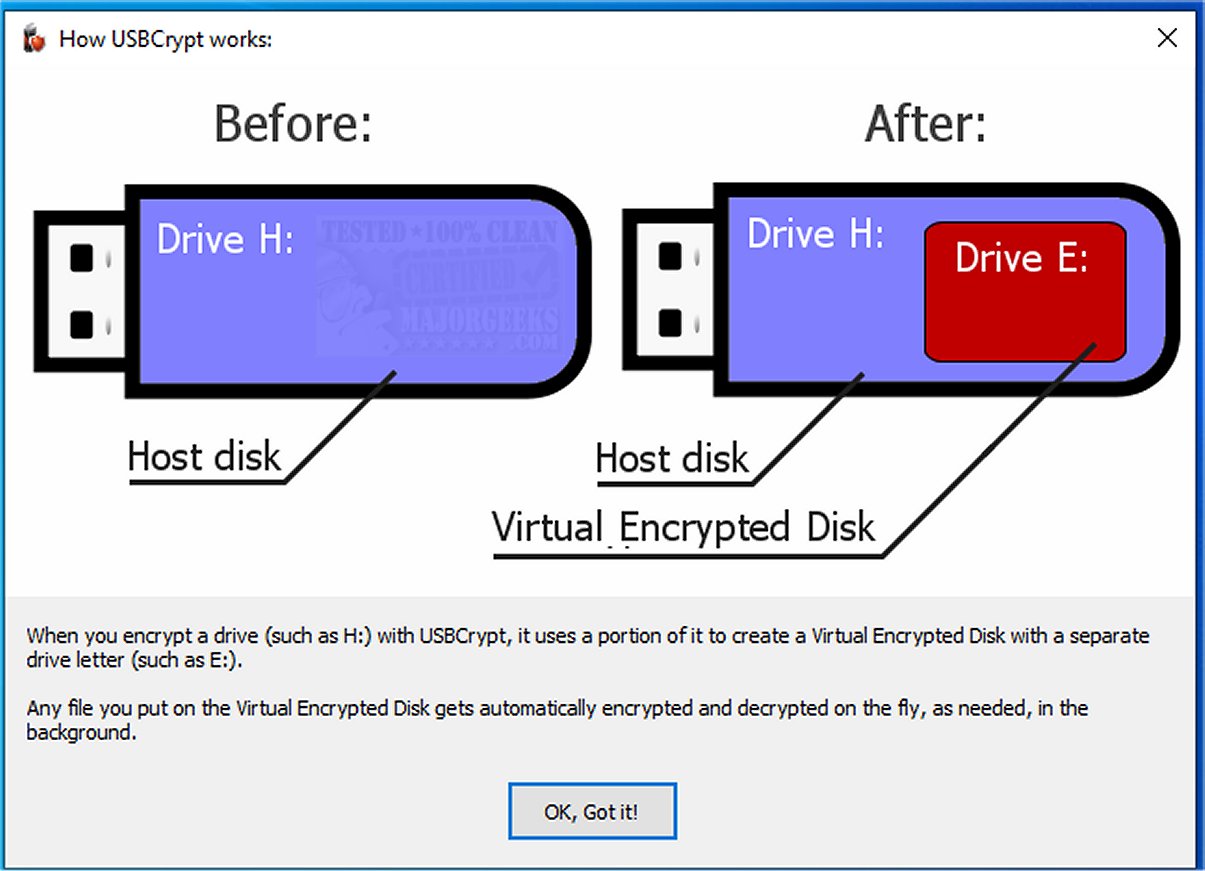USBCrypt has released version 25.6.3, a robust tool designed to safeguard sensitive information by allowing users to easily encrypt removable storage devices and partitions. The software employs advanced AES encryption, a recognized industry standard, to ensure high-level security for files stored on USB drives and other removable or fixed drives.
A key feature of USBCrypt is its integration with the Windows shell, which creates a user-friendly experience for accessing encrypted drives. This means users can access their encrypted drives on other Windows computers without needing to have USBCrypt installed, making it a convenient option for professionals who often transport data between locations, such as between work and home.
USBCrypt is particularly beneficial for those handling confidential information, as failing to encrypt sensitive data can lead to significant risks for businesses and personal privacy. For example, if a user misplaces a flash drive with personal photos, encryption via USBCrypt can keep those files secure and private from unauthorized access.
The encryption process is straightforward: when a drive is encrypted, USBCrypt allocates space for encrypted files and generates two keys—one for encryption and decryption (the Data Encryption Key) and another for authentication based on the user's password. This ensures that even if the drive is disconnected or the computer is powered off, the encrypted data remains secure and locked until the correct password is entered.
Additionally, USBCrypt allows users to create a Virtual Encrypted Disk, which is particularly useful for backing up data securely on an encrypted storage area. This feature ensures that even if the external drive is lost, unauthorized users cannot access the backup without the correct password.
In conclusion, USBCrypt stands out as a reliable solution for users who prioritize both data security and ease of use. With features like password protection and the ability to create spare key files for password recovery, USBCrypt is an excellent choice for anyone looking to protect their valuable data.
To further enhance your experience with external storage, consider exploring additional functionalities such as optimizing USB drives for better performance, enabling or disabling USB write protection, and managing the safely remove hardware icon. These tips can help streamline your workflow while maintaining the security of your sensitive information
A key feature of USBCrypt is its integration with the Windows shell, which creates a user-friendly experience for accessing encrypted drives. This means users can access their encrypted drives on other Windows computers without needing to have USBCrypt installed, making it a convenient option for professionals who often transport data between locations, such as between work and home.
USBCrypt is particularly beneficial for those handling confidential information, as failing to encrypt sensitive data can lead to significant risks for businesses and personal privacy. For example, if a user misplaces a flash drive with personal photos, encryption via USBCrypt can keep those files secure and private from unauthorized access.
The encryption process is straightforward: when a drive is encrypted, USBCrypt allocates space for encrypted files and generates two keys—one for encryption and decryption (the Data Encryption Key) and another for authentication based on the user's password. This ensures that even if the drive is disconnected or the computer is powered off, the encrypted data remains secure and locked until the correct password is entered.
Additionally, USBCrypt allows users to create a Virtual Encrypted Disk, which is particularly useful for backing up data securely on an encrypted storage area. This feature ensures that even if the external drive is lost, unauthorized users cannot access the backup without the correct password.
In conclusion, USBCrypt stands out as a reliable solution for users who prioritize both data security and ease of use. With features like password protection and the ability to create spare key files for password recovery, USBCrypt is an excellent choice for anyone looking to protect their valuable data.
To further enhance your experience with external storage, consider exploring additional functionalities such as optimizing USB drives for better performance, enabling or disabling USB write protection, and managing the safely remove hardware icon. These tips can help streamline your workflow while maintaining the security of your sensitive information
USBCrypt 25.6.3 released
USBCrypt protects your sensitive information from unauthorized access by allowing you to easily encrypt removable storage devices or partitions.