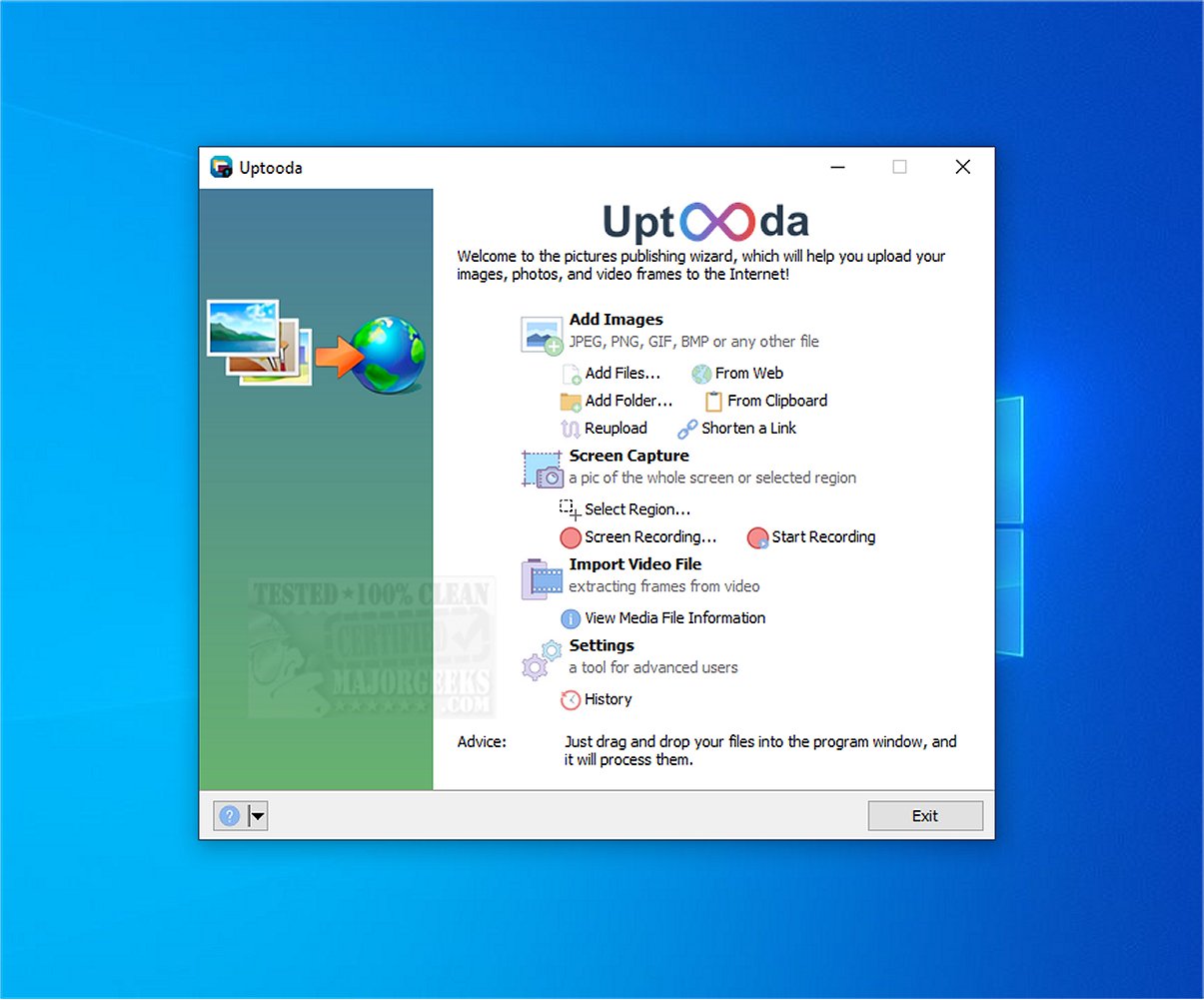Uptooda version 1.4.4 has been released, enhancing its capabilities as an efficient tool for uploading images, screenshots, and files to various hosting services. Originally known as Image Uploader, Uptooda simplifies the setup and usage process, guiding users through configuration to optimize for their specific needs. The application supports importing a wide range of image formats, including JPG, GIF, PNG, and BMP, as well as video formats like AVI, MPG, VOB, and WMV. It also allows users to capture full-screen snapshots, active windows, or specific areas on their screen.
In addition to uploading files, Uptooda offers editing options through Paint, enabling users to save and upload their creations seamlessly. Users have access to detailed file information and can customize settings such as aspect ratio, image quality, watermarking, and thumbnails. The ability to create custom keyboard shortcuts further enhances its usability, allowing for quick deployments.
Overall, Uptooda stands out as a straightforward and effective solution for uploading various file types to hosting services, with its screenshot capture feature being particularly beneficial for many users.
As Uptooda continues to evolve, future updates could include additional features such as enhanced collaboration tools, more comprehensive file format support, and integration with other productivity applications to streamline the workflow further. This would position Uptooda as not just a file uploader but a versatile tool for content creators and professionals alike
In addition to uploading files, Uptooda offers editing options through Paint, enabling users to save and upload their creations seamlessly. Users have access to detailed file information and can customize settings such as aspect ratio, image quality, watermarking, and thumbnails. The ability to create custom keyboard shortcuts further enhances its usability, allowing for quick deployments.
Overall, Uptooda stands out as a straightforward and effective solution for uploading various file types to hosting services, with its screenshot capture feature being particularly beneficial for many users.
As Uptooda continues to evolve, future updates could include additional features such as enhanced collaboration tools, more comprehensive file format support, and integration with other productivity applications to streamline the workflow further. This would position Uptooda as not just a file uploader but a versatile tool for content creators and professionals alike
Uptooda 1.4.4 released
Uptooda (formerly Image Uploader) allows you to efficiently upload images, screenshots, and files to numerous hosting services.