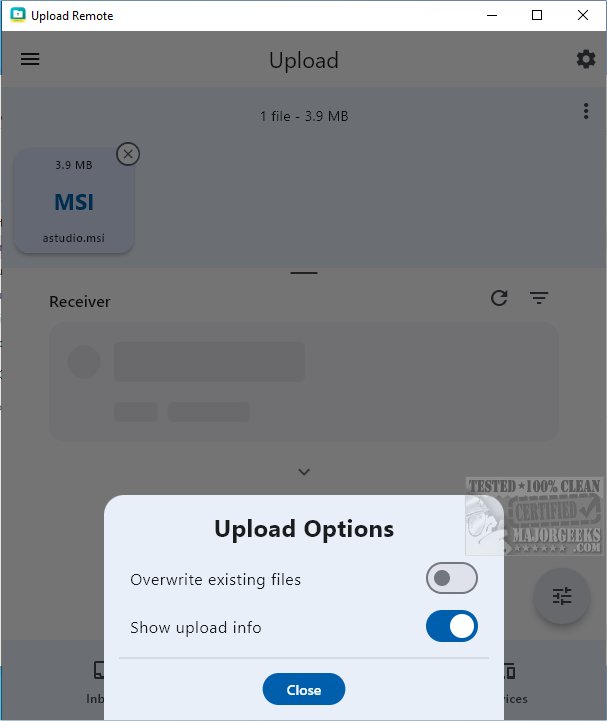Upload Remote is a powerful file-sharing application that enables secure and efficient transfers between various devices, such as computers, smartphones, and tablets. The latest version, 1.0.7, builds on its reputation as a cross-platform solution that allows users to quickly exchange files over local networks or Wi-Fi while maintaining end-to-end encryption for maximum security. This means all data remains stored solely on users’ devices, with no information passing through external servers, thereby ensuring privacy and control over shared content.
Streamlined File Sharing Experience
Upload Remote significantly simplifies the file-sharing process by reducing unnecessary steps. Senders can directly upload selected files into the receiver's Inbox folder without requiring any confirmation from the receiving device. This enhancement saves time and minimizes interactions, resulting in a more fluid experience for both senders and recipients.
The user interface is compact and organized into three main tabs:
1. Inbox Tab: Displays incoming files, with the most recent ones at the top, similar to an email application. Users can open, save, share, or delete files directly from this tab.
2. Upload Tab: Users can easily select photos, videos, and other files to send. Nearby devices are conveniently listed, making it straightforward to choose a destination for the files.
3. Devices Tab: This section simplifies the management of paired devices, allowing users to reorder the device list, modify names and permissions, or remove devices as needed.
Smart Notifications and File Management
Files uploaded to Upload Remote are marked with an "unread" indicator, ensuring that new files catch users' attention. Additionally, if a sender attempts to upload files that have existing names in the Inbox, a confirmation dialog will appear to prevent accidental overwrites or duplicates.
Enhanced Permissions for Secure Transfers
While Upload Remote is primarily designed for personal devices, it also allows users to grant permission for others to upload content to their devices. Users can enhance security by setting a password, which helps prevent unauthorized access while permitting selected individuals to upload files.
Geek Verdict
Upload Remote revolutionizes the file transfer experience, allowing users to share documents, photos, and videos effortlessly. Its intuitive interface caters to users of all technical backgrounds, making it an essential tool for anyone looking to streamline their file-sharing activities.
Future Enhancements
Looking ahead, future updates may include improvements such as enhanced file compression for faster transfers, additional support for cloud integration, and expanded device compatibility to further enrich the user experience. This would not only broaden the application’s utility but also maintain its commitment to providing a secure and seamless file-sharing environment
Streamlined File Sharing Experience
Upload Remote significantly simplifies the file-sharing process by reducing unnecessary steps. Senders can directly upload selected files into the receiver's Inbox folder without requiring any confirmation from the receiving device. This enhancement saves time and minimizes interactions, resulting in a more fluid experience for both senders and recipients.
The user interface is compact and organized into three main tabs:
1. Inbox Tab: Displays incoming files, with the most recent ones at the top, similar to an email application. Users can open, save, share, or delete files directly from this tab.
2. Upload Tab: Users can easily select photos, videos, and other files to send. Nearby devices are conveniently listed, making it straightforward to choose a destination for the files.
3. Devices Tab: This section simplifies the management of paired devices, allowing users to reorder the device list, modify names and permissions, or remove devices as needed.
Smart Notifications and File Management
Files uploaded to Upload Remote are marked with an "unread" indicator, ensuring that new files catch users' attention. Additionally, if a sender attempts to upload files that have existing names in the Inbox, a confirmation dialog will appear to prevent accidental overwrites or duplicates.
Enhanced Permissions for Secure Transfers
While Upload Remote is primarily designed for personal devices, it also allows users to grant permission for others to upload content to their devices. Users can enhance security by setting a password, which helps prevent unauthorized access while permitting selected individuals to upload files.
Geek Verdict
Upload Remote revolutionizes the file transfer experience, allowing users to share documents, photos, and videos effortlessly. Its intuitive interface caters to users of all technical backgrounds, making it an essential tool for anyone looking to streamline their file-sharing activities.
Future Enhancements
Looking ahead, future updates may include improvements such as enhanced file compression for faster transfers, additional support for cloud integration, and expanded device compatibility to further enrich the user experience. This would not only broaden the application’s utility but also maintain its commitment to providing a secure and seamless file-sharing environment
Upload Remote 1.0.7 released
Upload Remote is a versatile file-sharing application that facilitates seamless and secure transfers across various devices, including computers, phones, and tablets.