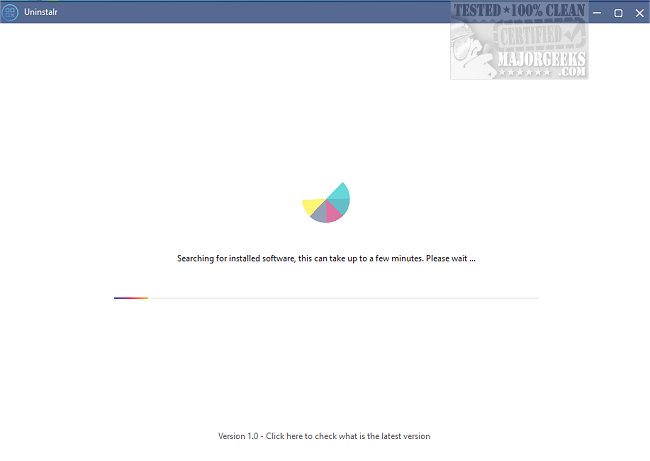Uninstalr 2.8 has been released, introducing a user-friendly solution for uninstalling software efficiently. This latest version supports multiple concurrent uninstalls, simplifying the process of removing unwanted applications. With a clear and intuitive interface, users can easily view all uninstallable apps and select them with a simple checkmark.
One of the standout features of Uninstalr is its ability to automatically eliminate leftover files after uninstallation without requiring additional user input. The duration of the scanning and removal process may vary based on the number of applications selected. Notably, Uninstalr allows for batch uninstallation and unattended operation, enabling users to step away from their machines while the software handles the removals. Additionally, it detects portable applications and remnants of previously uninstalled programs, enhancing its thoroughness.
Uninstalr also offers monitoring capabilities for new software installations and provides detailed insights into the data added to the system on a file-by-file basis. Before initiating the uninstallation process, users are informed about the specific data that will be removed, adding a layer of transparency to the operation.
The software includes filtering and search functionalities for the list of installed applications, making it easier to find specific programs. By default, Uninstalr removes all related applications when uninstalling a selected software, but users can customize this setting to exclude Windows components or built-in apps by accessing the 'filters' option.
Overall, Uninstalr serves as an effective alternative to the default Windows uninstaller, offering additional features that enhance the user experience. With its streamlined design and robust capabilities, it stands out as a valuable tool for managing software on Windows systems.
Further Extensions:
Looking ahead, future updates to Uninstalr could include features such as a scheduling option for regular cleanups, integration with cloud backup services for saving important data before uninstallation, and enhanced compatibility with various operating systems. Additionally, implementing a user community forum could facilitate sharing tips and troubleshooting advice, further enhancing the user experience
One of the standout features of Uninstalr is its ability to automatically eliminate leftover files after uninstallation without requiring additional user input. The duration of the scanning and removal process may vary based on the number of applications selected. Notably, Uninstalr allows for batch uninstallation and unattended operation, enabling users to step away from their machines while the software handles the removals. Additionally, it detects portable applications and remnants of previously uninstalled programs, enhancing its thoroughness.
Uninstalr also offers monitoring capabilities for new software installations and provides detailed insights into the data added to the system on a file-by-file basis. Before initiating the uninstallation process, users are informed about the specific data that will be removed, adding a layer of transparency to the operation.
The software includes filtering and search functionalities for the list of installed applications, making it easier to find specific programs. By default, Uninstalr removes all related applications when uninstalling a selected software, but users can customize this setting to exclude Windows components or built-in apps by accessing the 'filters' option.
Overall, Uninstalr serves as an effective alternative to the default Windows uninstaller, offering additional features that enhance the user experience. With its streamlined design and robust capabilities, it stands out as a valuable tool for managing software on Windows systems.
Further Extensions:
Looking ahead, future updates to Uninstalr could include features such as a scheduling option for regular cleanups, integration with cloud backup services for saving important data before uninstallation, and enhanced compatibility with various operating systems. Additionally, implementing a user community forum could facilitate sharing tips and troubleshooting advice, further enhancing the user experience
Uninstalr 2.8 released
Uninstalr makes uninstalling simple, with support for multiple simultaneous uninstalls and more.