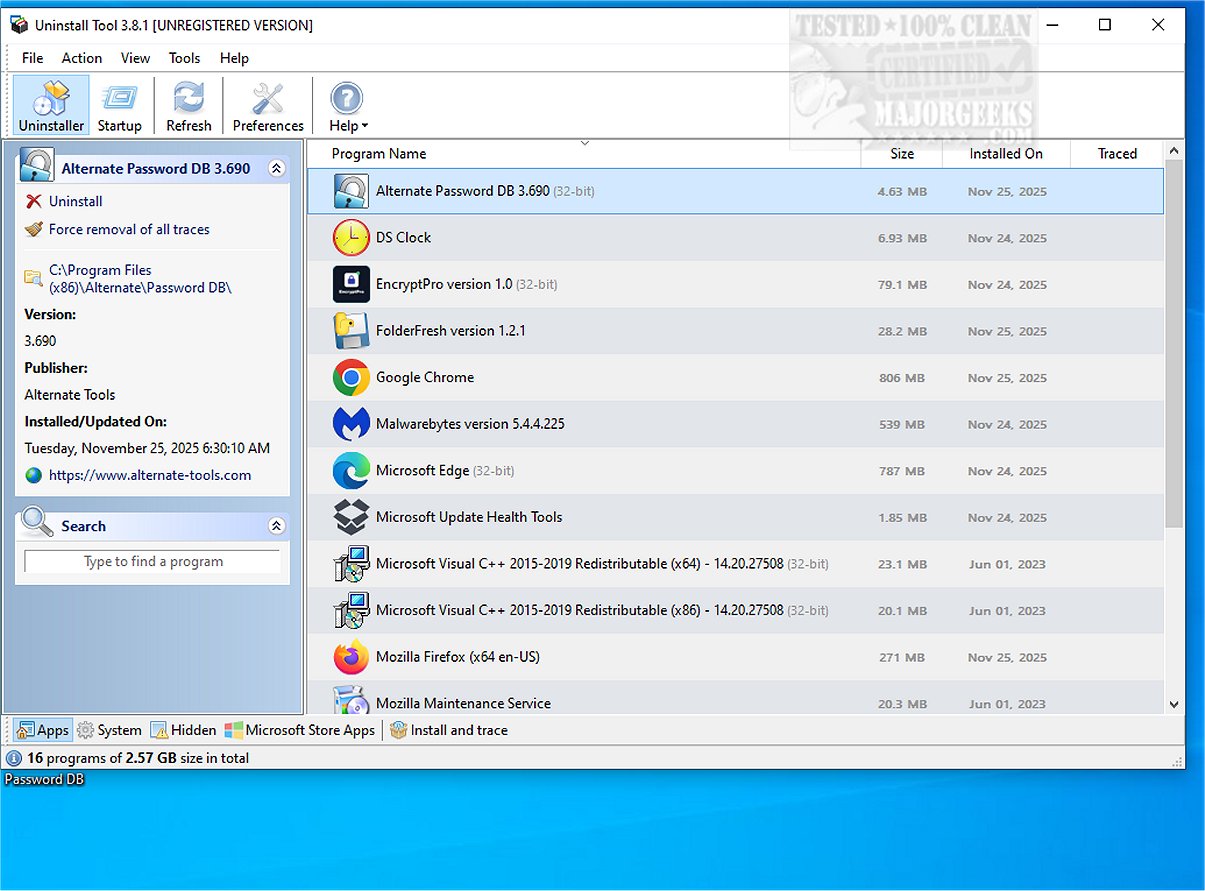The recently released Uninstall Tool 3.8.1 offers users a robust alternative to the standard Windows Add/Remove Programs feature, streamlining the software management process. This powerful application stands out for its speed and efficiency, making it a favored choice among users looking to manage their installed applications effectively.
Uninstall Tool compiles a detailed list of all applications on the system, showcasing key details like the application name, size, and installation date. Users can refresh this list easily and export it in HTML format. The tool also features a search function for quick access to specific applications and allows users to sort by system or hidden files. Furthermore, it provides access to the Windows Registry Editor for detailed examination of application entries, along with options to navigate to the installation folder or search for the software online.
The software offers two distinct modes for uninstallation. The first mode allows users to remove selected programs while scanning for remnants in the registry and file system to ensure complete removal. The second mode facilitates the identification of system files and registry entries related to specific applications, which is particularly useful for clearing obsolete or invalid entries that standard methods may not address.
Additionally, Uninstall Tool incorporates a monitoring feature in its Install and Trace mode, enabling users to track system changes during application installation and see all entries left by monitored software.
Another notable feature is the built-in Startup Manager, which provides insights into programs that launch at startup. Users can review and manage these entries, including enabling or disabling them, and adding new applications to the startup list as necessary.
In summary, Uninstall Tool is a highly effective program that combines user-friendly design with advanced capabilities for uninstalling software, tracking installations, and managing startup items. Its comprehensive functionalities make it an excellent choice for those aiming to maintain an organized and efficient system.
To further enhance your understanding of managing applications, consider exploring guides on uninstalling programs not listed in the Control Panel, manually removing program entries from the Apps & Features list, and uninstalling suggested apps and ads in Windows 10 settings
Uninstall Tool compiles a detailed list of all applications on the system, showcasing key details like the application name, size, and installation date. Users can refresh this list easily and export it in HTML format. The tool also features a search function for quick access to specific applications and allows users to sort by system or hidden files. Furthermore, it provides access to the Windows Registry Editor for detailed examination of application entries, along with options to navigate to the installation folder or search for the software online.
The software offers two distinct modes for uninstallation. The first mode allows users to remove selected programs while scanning for remnants in the registry and file system to ensure complete removal. The second mode facilitates the identification of system files and registry entries related to specific applications, which is particularly useful for clearing obsolete or invalid entries that standard methods may not address.
Additionally, Uninstall Tool incorporates a monitoring feature in its Install and Trace mode, enabling users to track system changes during application installation and see all entries left by monitored software.
Another notable feature is the built-in Startup Manager, which provides insights into programs that launch at startup. Users can review and manage these entries, including enabling or disabling them, and adding new applications to the startup list as necessary.
In summary, Uninstall Tool is a highly effective program that combines user-friendly design with advanced capabilities for uninstalling software, tracking installations, and managing startup items. Its comprehensive functionalities make it an excellent choice for those aiming to maintain an organized and efficient system.
To further enhance your understanding of managing applications, consider exploring guides on uninstalling programs not listed in the Control Panel, manually removing program entries from the Apps & Features list, and uninstalling suggested apps and ads in Windows 10 settings
Uninstall Tool 3.8.1 released
Uninstall Tool is a powerful application designed as an alternative to the traditional Windows Add/Remove Programs feature. Enhancing the speed and overall functionality of software management enables you to manage installed applications more efficiently, making it a popular choice for effective application management.