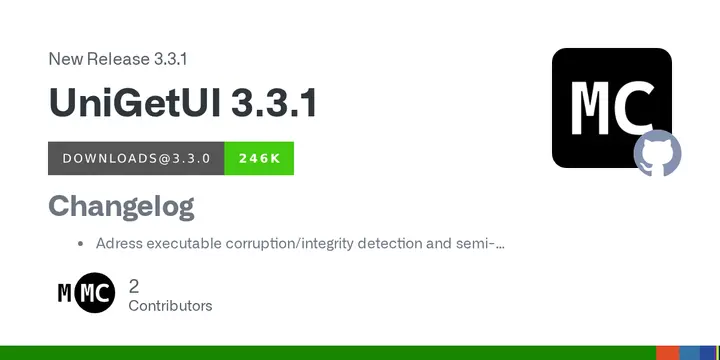The update also addresses various bugs and crashes, particularly those related to GitHub cloud backup and in-app popups. Notably, the user interface has been improved, resolving issues that caused crashes and deadlocks, especially during loading dialogs. The update also includes a reversion of a previous UI change that combined toolbar options into a menu, restoring individual buttons for main actions.
Additional changes include the migration to AppSdk Titlebar, reducing dependency on WinUIEx, and enhancements to the UniGetUI Elevator feature. The update also brings improvements to icon and screenshot updates via automated processes, and translations are now loaded from Tolgee.
For those interested in the technical details, the SHA256 checksums for the installer and the x64 zip file have been provided to ensure file integrity.
In summary, UniGetUI 3.3.1 not only enhances the application's reliability through integrity checks and automated repair options but also focuses on resolving past issues and improving the overall user interface. Future updates may continue to build upon these foundations, potentially introducing more features and optimizations based on user feedback and technological advancements
UniGetUI 3.3.1 released
UniGetUI 3.3.1 has been released and now includes the ability to detect problems with files and check their integrity, along with a partly automatic way to resolve these issues. It identifies corruption issues and advises users to initiate repairs. In the event that integrity violations are identified, the UniGetUI installer will be positioned within the installation directory, prompting users to authorize an automated reinstallation procedure. The update addresses crashes, resolves issues related to GitHub cloud backup, and rectifies problems with in-app popups. The update incorporates resolutions for user interface crashes and deadlocks.