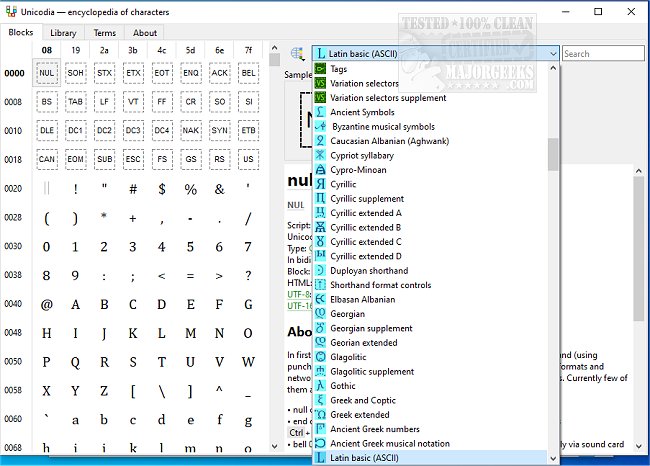Unicodia has released version 3.0.2 of its Open Source encyclopedia dedicated to Unicode characters. This tool serves as an alternative character map for Windows users, providing an intuitive interface that allows for easy browsing of ASCII symbols, which can be copied to the clipboard for various applications. One of Unicodia's key features is its portability; it can be stored on a USB drive, enabling users to access it from different locations without needing to install it on each machine.
This version supports all characters from Unicode 15 for Windows 10 and 11, although it currently does not include named sequences. For users on Windows 7, it encompasses all characters from the Base Multilingual Plane and includes important scripts such as Phoenician, Aramaic, Brahmi, and Old Gothic. The application also indicates whether a specific character is supported on the user's system and identifies the corresponding font. Users can conveniently copy character codes in various formats, including HTML, UTF-8, and UTF-16, and the software features a straightforward search function.
Unicodia requires 7-zip or similar software to unpack the archive upon installation. Users interested in enhancing their font experience in Windows can refer to similar guides on installing or uninstalling fonts, restoring default font settings, obtaining additional fonts, and adjusting text size for title bars in Windows 10 and 11.
To further extend Unicodia’s functionality, future updates could consider incorporating named sequences for enhanced usability, expanding support for additional Unicode characters, and improving the search capabilities to include advanced filtering options. Additionally, a built-in tutorial or help section could assist new users in navigating the software's features more effectively
This version supports all characters from Unicode 15 for Windows 10 and 11, although it currently does not include named sequences. For users on Windows 7, it encompasses all characters from the Base Multilingual Plane and includes important scripts such as Phoenician, Aramaic, Brahmi, and Old Gothic. The application also indicates whether a specific character is supported on the user's system and identifies the corresponding font. Users can conveniently copy character codes in various formats, including HTML, UTF-8, and UTF-16, and the software features a straightforward search function.
Unicodia requires 7-zip or similar software to unpack the archive upon installation. Users interested in enhancing their font experience in Windows can refer to similar guides on installing or uninstalling fonts, restoring default font settings, obtaining additional fonts, and adjusting text size for title bars in Windows 10 and 11.
To further extend Unicodia’s functionality, future updates could consider incorporating named sequences for enhanced usability, expanding support for additional Unicode characters, and improving the search capabilities to include advanced filtering options. Additionally, a built-in tutorial or help section could assist new users in navigating the software's features more effectively
Unicodia 3.0.2 released
Unicodia is an Open Source encyclopedia of Unicode characters.